How can I set up a tenant construction chargeback in the Cost Tracker?
Answer
Follow the steps below:
- Navigate to the Cost Tracker for the project.
- Click Add Cost Item and enter 'Tenant Chargeback' as the name. See Add a Cost Item to the Cost Tracker.
- Click the arrow
 icon next to the cost item and select Add Contract.
icon next to the cost item and select Add Contract.
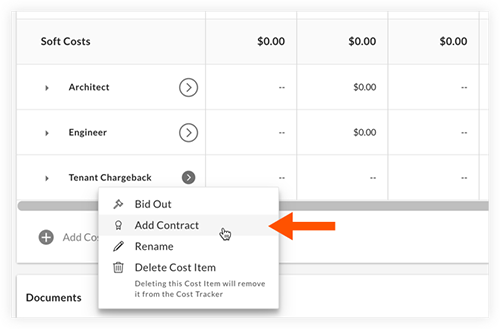
- On the contract's setup page:
- Enter $0 as the Total Contract Value.
- Click the toggle under Cost Breakdown to the OFF position.
- Select the tenant's name in the Vendor field.

- Click Continue and exit out of the Share Contract modal (so that you do not share the contract with the tenant).
- To reflect a cost charged back to the tenant, add a negative variation and mark that variation as approved. Be sure to give a reason to approve the variation.
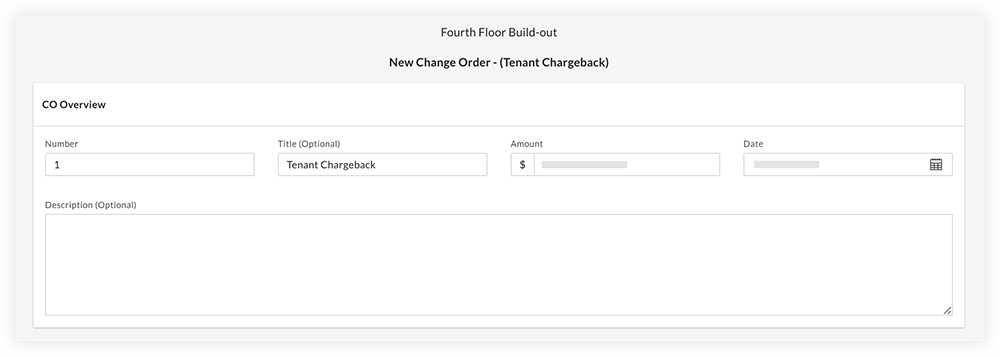
- Upon approval, the Cost Tracker will reflect a reduction in the overall committed amount, which is a cost that would be incurred by the tenant.