How do I create a bookmark to Procore?
Background
In order to quickly access Procore's web application, you want to create a bookmark in your web browser that points to https://app.procore.com.
Answer
The following instructions apply to the following web browsers: Chrome, Firefox, Safari and Internet Explorer
- Navigate to https://app.procore.com/account/login.
- Press Ctrl + D (Windows) OR Command + D (Mac OS)
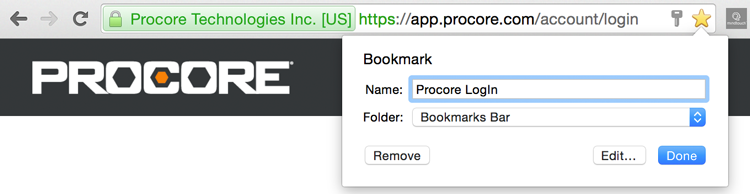
- (Optional) Select the folder/category under which the bookmark will be saved.
- Enter the name of your bookmark (e.g. Procore Login) and click Add/Done.

