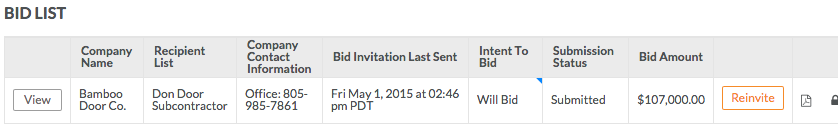What is blind tendering?
Answer
There are several different ways to receive tenders for a construction project. If a project is configured to receive open tenders, the tender amounts will be visible before the tender submission due date. However, in order to promote fairness and equality during the tendering process, contractors may be asked to submit blind tenders where their actual tender amounts are purposely hidden until the due date. Prior to tendering software tools, contractors would submit their tenders in sealed envelopes so that all tenders could be reviewed together at the same time. Blind tendering is designed to prevent the unbiased selection of a winning tenderer.
Tendering contractors may also be more inclined to submit a tender for projects that are receiving blind tender to award contracts because they think it discourages corruption and favoritism.
When blind tendering is enabled in Procore, the actual tender amounts are hidden during the active tendering phase and you will not get notification emails when tender are placed. Once the tender due date has passed, all tender amounts will become visible.
For information on how to enable blind tendering for your tender package, see Create a Tender Package. You will need 'Admin' level permissions on the Tendering tool to create a tender package in Procore.
Blind Tendering Enabled
When blind tendering is enabled, the actual tender amounts will not be displayed.
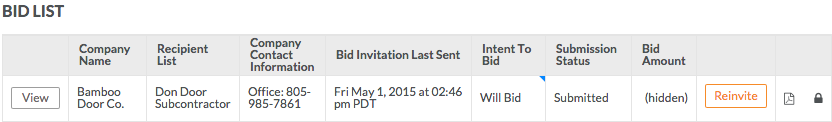
Blind Tendering not Enabled
If a project is set up to receive open tender, the submitted tender amounts will be displayed before the tender due date.