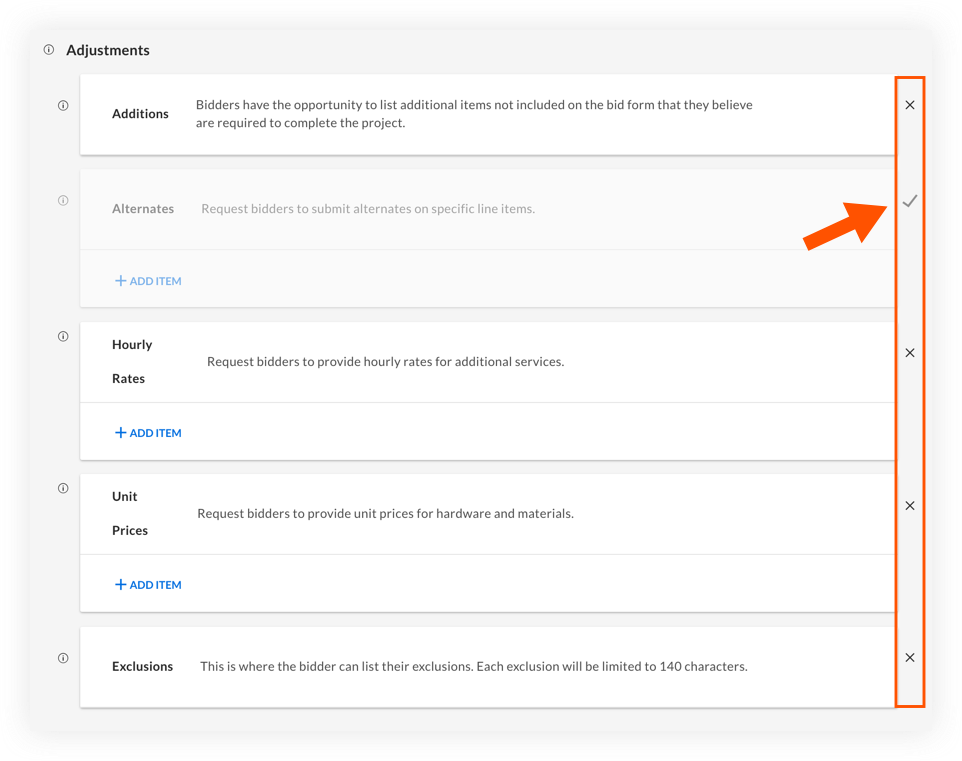What is the 'Adjustments' section on a tender form in the Tender Room?
Background
When creating or editing a tender form in a Tender Room in Portfolio Financials, there is an Adjustments sections with additional options that can be enabled or disabled.
Answer
The Adjustments section provides the following additional options for a tender:
- Additions: This provides tenderers with the opportunity to add costs that were not covered by the line items on the tender form.
Note: Additions are included in the total tender amount. - Alternates: If there are alternates specified for the project, you can include them here so that pricing is lined up across the board when tenders are submitted. Tenderers can also propose their own alternates.
Note: Alternates are not included in the total tender amount by default, but you will have the option to include them for analysis purposes. - Hourly Rates: List out any hourly rates that you want all tenderers to provide. This section is most often used when tendering out service contracts.
Note: Hourly rates are NOT included in the total tender amount. - Unit Prices: List out any unit prices that you want all tenderers to provide.
Note: Unit prices are not included in the total tender amount. - Exclusions: This provides tenderers with an area to list out exclusions. They can add as many as they need, but each exclusion is limited to 140 characters.
The sections can be turned on or off by clicking the relevant tick or x (as shown below):