View Directory (Android)
Objective
To view the project's directory from an Android mobile device.
Things to Consider
- Required User Permissions:
- To view the Project level Directory, 'Read Only' level permissions or higher on the Project level Directory tool.
- To view the Company level Directory, 'Read Only' level permissions or higher on the Company level Directory tool.
Steps
- Navigate to the Directory tool from your Android mobile device.
- Scroll to locate a contact or tap one of the following tabs to filter the directory's contacts:
- Contact Name: Lists users in the project's directory.
- Contact Company: Lists users in the project's directory by company name.
- Companies/Vendors: Lists companies and vendors.
- Company Directory: Lists users in the Company level Directory.
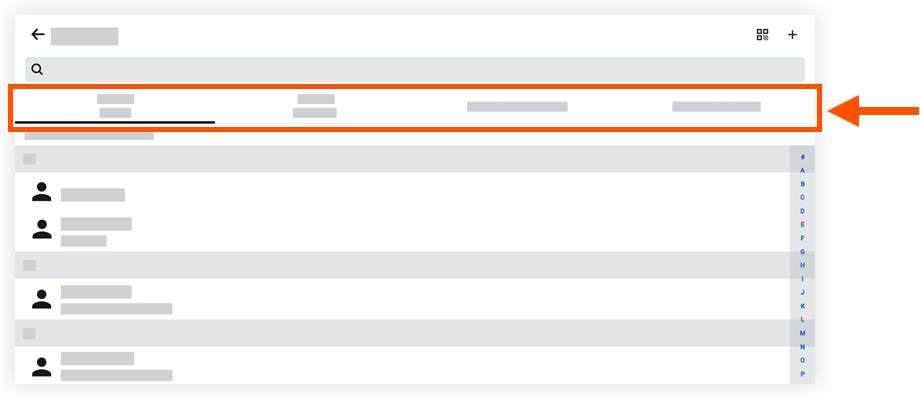
- Tap a contact to view more details.