Delete a Site Diary (iOS)
Objective
To delete a site diary entry from a project's Site Diary tool using an iOS mobile device.
Things to Consider
- Required User Permissions:
- 'Admin' level permissions on the project's Site Diary tool.
Steps
- Navigate to the Site Diary tool using an iOS mobile device.
- Tap the date containing the diary entry you want to delete.
- Tap the section containing the entry you want to delete.
- Swipe left on the item you want to remove to reveal the delete option.
- Tap Delete.
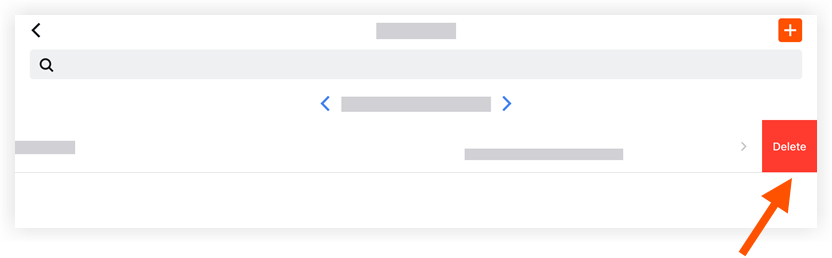
- Tap Delete to confirm you want to delete the item.