Admin: Create Custom Fields for the Daywork Sheets Tool
This announcement represents a single point in time. Future releases may impact the information below.
Feature Released: October 29, 2020
Create Custom Fields for the Daywork Sheets Tool
Procore has updated the Company level Admin tool to give you the ability to create custom fields for the Daywork Sheets tool. Creating new custom fields is helpful when your company wants to track extra details related to the Daywork Sheets created in the field.
Example
Some examples of how you can use custom fields to meet your business requirements include:
- To provide your site team with a way to indicate that work on the sheet is complete, you can add a custom ‘Checkbox’ field to the General Information section on your Daywork Sheets.
- To provide your Foreman with the ability to record what task each worker performed when recording labour entries, you can add a custom ‘plain text’ field for additional notes.
- To record the type of equipment was used on a Daywork Sheet, you can add a custom ‘Single Select (Dropdown)’ field to distinguish if it is rented or owned equipment.
To learn more, see Create New Custom Fields.
Common Questions
- How do I create a custom field for the Daywork Sheets tool?
- How many custom fields can I create for the Daywork Sheets tool?
- What else can I do with custom fields?
- Do other Procore tools support custom fields?
How do I create custom fields for the Daywork Sheets tool?
To create new custom fields for the Daywork Sheets tool, you must be your company's Procore Administrator. You can then navigate to the Company level Admin tool and under Tool Settings, click Daywork Sheets in the sidebar. Then, click the Custom Fields tab shown below. For step-by-step instructions, see Create New Custom Fields.
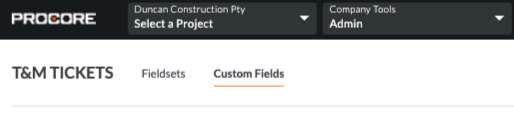
How many custom fields can I create for the Daywork Sheets tool?
You can create up to 10 custom fields per category. The Daywork Sheets tool has four (4) categories where you can add new fields: General Information, Labour, Material and Equipment. To learn about the system's default categories and fields in the Daywork Sheets tool, see Which fields in the Daywork Sheets tool can be configured as required, optional or hidden?
What types of custom fields can I create?
When creating a custom field, you can choose from these types: Tickbox, Date, Multi Select, Number, Plain Text (Short), Rich Text (Long) and Single Select (Dropdown).
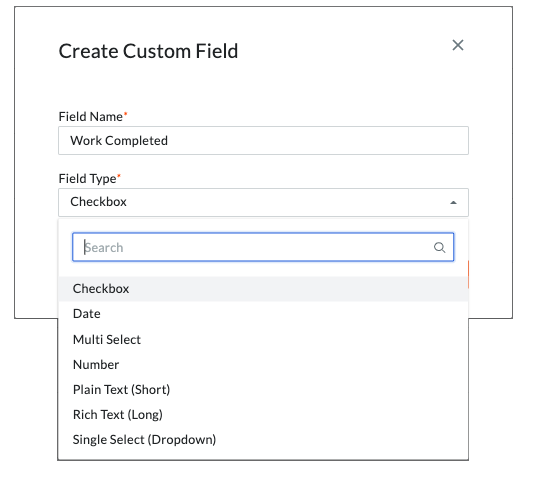
What else can I do with custom fields?
After you create your custom fields, here are things you can do:
- Add custom fields to a configurable fieldset and the assign the fieldset to a project. After creating a custom field, you can then add it to a configurable fieldset (see Create New Configurable Fieldsets). After adding your custom field to a fieldset, you can then define whether that field is going to be required, optional or hidden in the Daywork Sheets tool.
- Include your custom fields in your Company and Project level reports. If you want to include a custom field in any custom Daywork Sheets reports, your custom fields will be available in Procore's reporting tools. See Create a Custom Company Report or Create a Custom Project Report.
Note: Custom fields are NOT currently supported with Procore Analytics. - Custom Fields with the Procore API. If you decide to add custom fields to the Daywork Sheets tool, custom fields are also supported by the Procore API.
Where else can I create custom fields?
Yes. A number of Procore tools support custom fields. To learn which ones, see What are custom fields and which Procore tools support them?
See Also
- Best Practices for Configuring Daywork Sheets
- What are custom fields and which Procore tools support them?
- What are configurable fieldsets and which Procore tools support them?
If you would like to ask questions or share any feedback, please contact support@procore.com.

