Admin: New Custom Field Types Added for Quality & Safety Tools
This announcement represents a single point in time. Future releases may impact the information below.
Feature Released: August 23, 2021
New 'Custom Field Types' for Observations, Incidents and Snag List
Procore has enhanced it's custom field functionality on the Company Admin tool to give you the ability select new 'Custom Field Types' across the following Quality & Safety tools:
To learn how to create custom fields, see Create New Custom Fields.
Incidents
The Company Admin tool was updated to add four (4) new 'Field Type' options that you can select when creating custom fields for the Incidents tool. These newly added field types include:
- Company. Select this option to add a drop-down menu that allows users to select a Company from the Project Directory.
- Project Directory User (Multi-Select). Select this option to add a drop-down menu that allows users to select one or more users from the Project Directory.
- Project Directory User (Single-Select). Select this option to add a drop-down menu that allows users to select one user from the Project Directory.
- Tool Directory (Single-Select). Select this option to add a drop-down menu that allows users to select one user from the Tool Directory.
Observations
The Company Admin was updated to add three (3) new 'Field Type' options that you can select when creating custom fields for the Observations tool. These newly added field types include:
- Company. Select this option to add a drop-down menu that allows users to select a Company from the Project Directory.
- Project Directory User (Multi-Select). Select this option to add a drop-down menu that allows users to select one or more users from the Project Directory.
- Tool Directory. Select this option to add a drop-down menu that allows users to select one user from the Tool Directory.
Snag List
Company Admin was updated to add five (5) new 'Field Type' options that you can select when creating custom fields for the Snag List tool. These newly added field types include:
- Company. Select this option to add a drop-down menu that allows users to select a Company from the Project Directory.
- Project Directory User (Multi-Select). Select this option to add a drop-down menu that allows users to select one or more users from the Project Directory.
- Project Directory User (Single-Select). Select this option to add a drop-down menu that allows users to select one user from the Project Directory.
- Read-only Text. Select this option to include a read-only text field. When you choose this option, you can type any message (such as instructions).
- Tool Directory (Single-Select). Select this option to add a drop-down menu that allows users to select one user from the Tool Directory.
As with other custom fields, you can continue to mark the custom field as Required, Optional, or Hidden to control how it appears on projects. In the illustration below, the newly added options are outlined in orange on their respective tools:
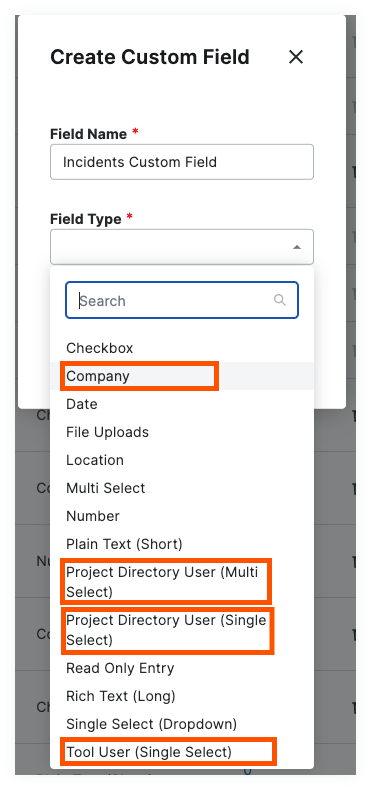
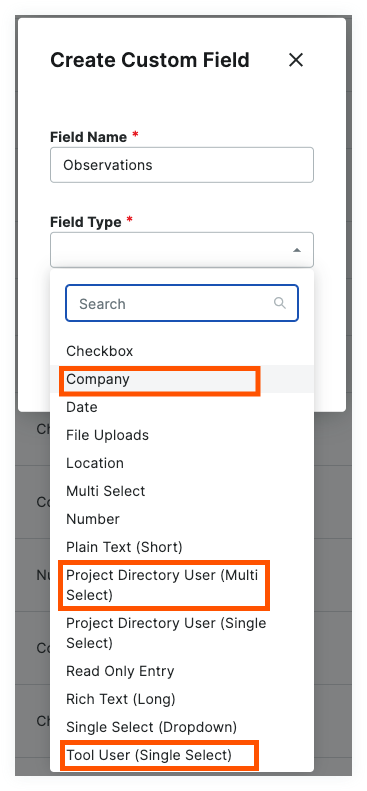
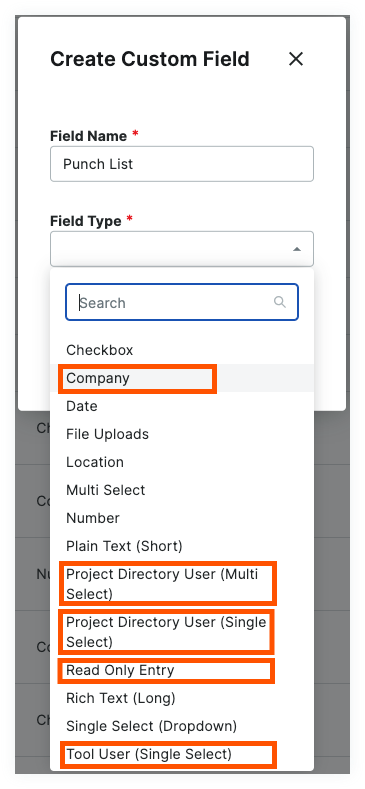
See Also
- What are configurable fieldsets and which Procore tools support them?
- What are custom fields and which Procore tools support them?
If you would like to ask questions or share any feedback, please contact support@procore.com.

