Admin: New PDF Configurations for Exported Meetings
This announcement represents a single point in time. Future releases may impact the information below.
Feature Released: November 23, 2021
New Settings to Configure Meetings Exports
Procore has added new PDF configurations in the Company level Admin tool to allow users to make modifications to PDF exports from the project's Meetings tool. Users with the appropriate permissions can create new PDF configurations and choose which phone number is listed for each attendee (business phone number or mobile phone number), select a different layout for the attendees table (or remove it from the exports) and update the disclaimer footer text included on the last page of the exports. After it is created, the meeting PDF configuration can be assigned to one or more projects and optionally can be set as the default meeting PDF configuration for new projects. See Manage PDF Configurations for Exported Meetings.
Important
If your company had custom meetings PDF templates built by Procore's Custom Solutions team prior to November 23, 2021, the meeting PDF configurations cannot be used on your projects.Previews
PDF Configurations Tab
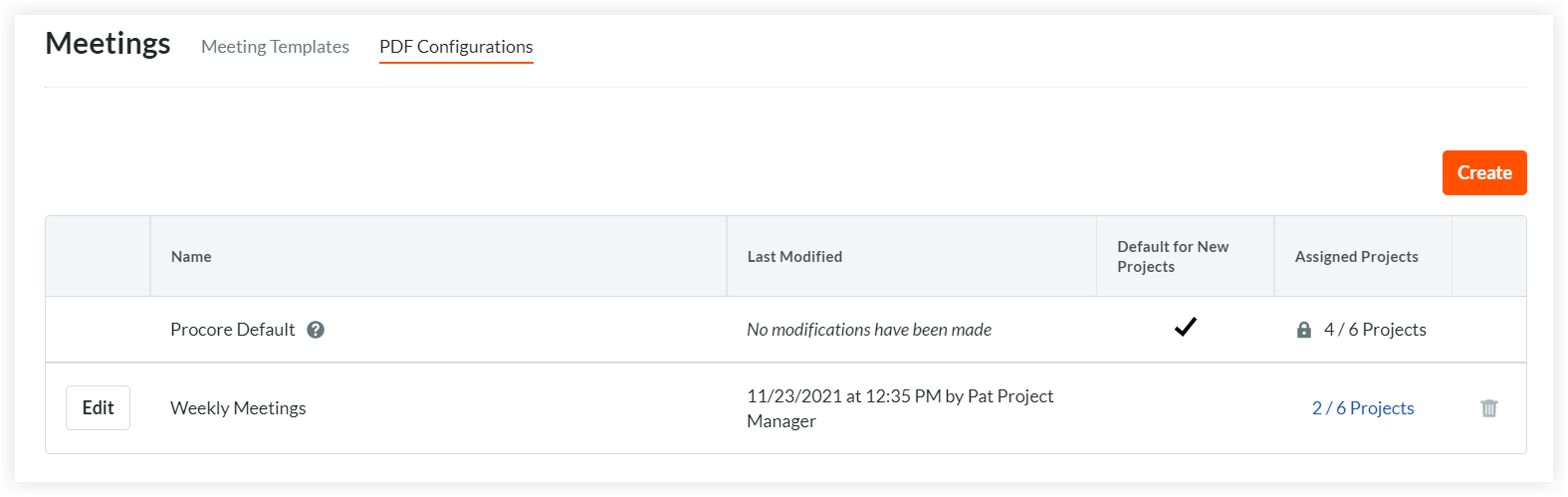
Edit PDF Configurations
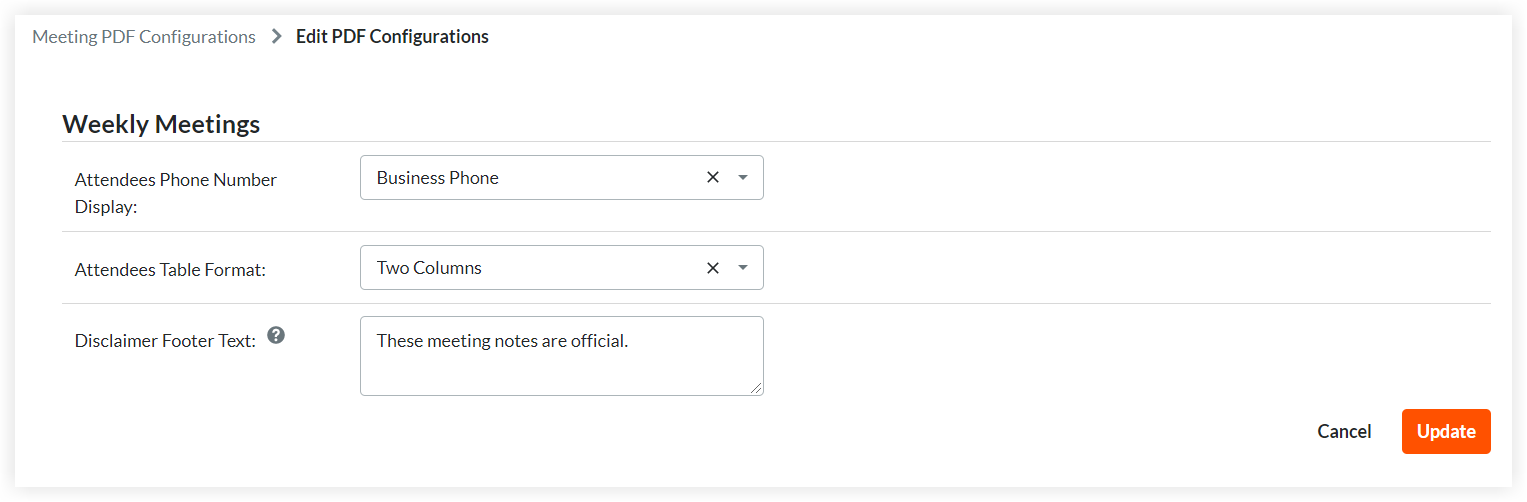
Mobile Phone Number Display and Two Column Attendee Table
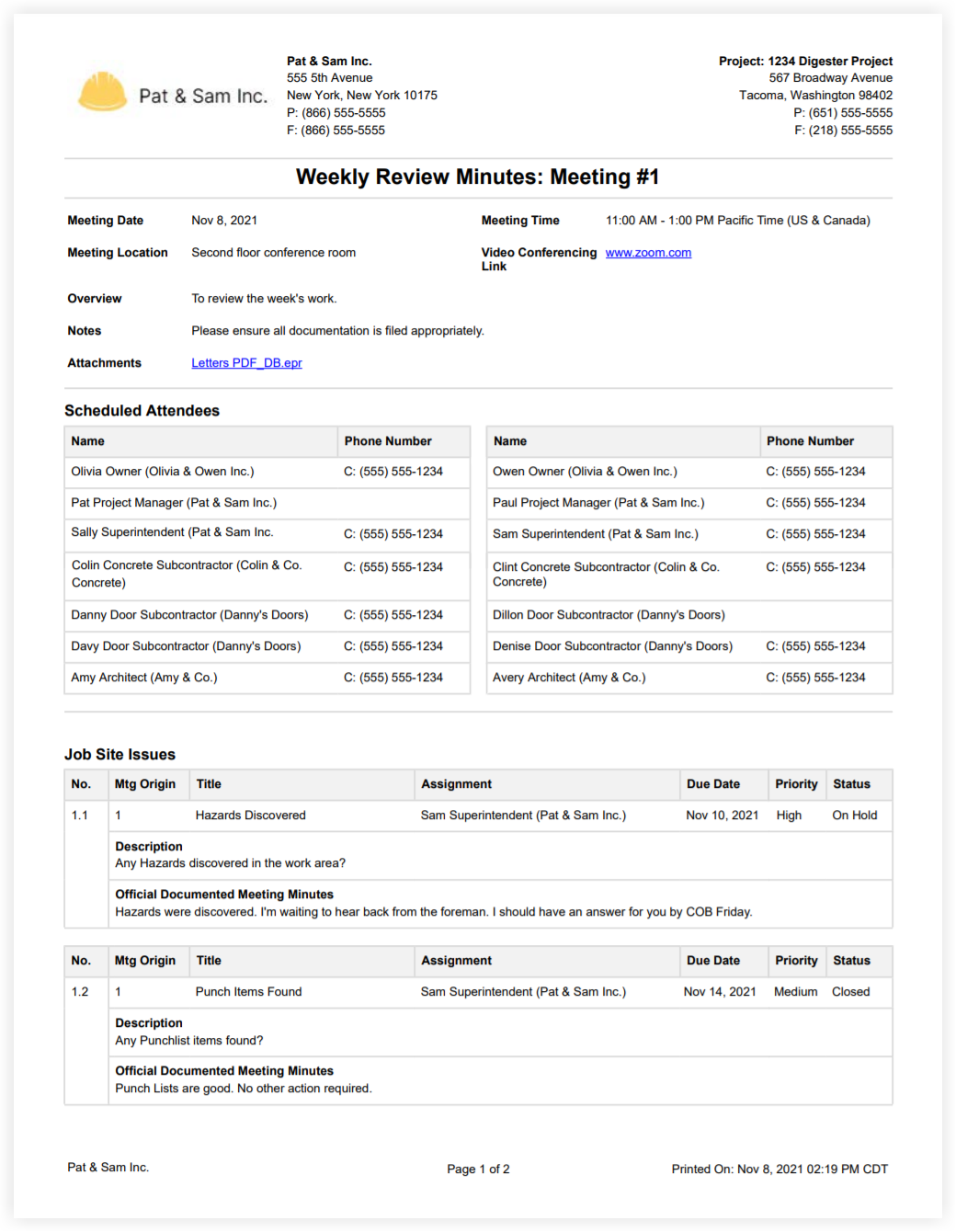 |
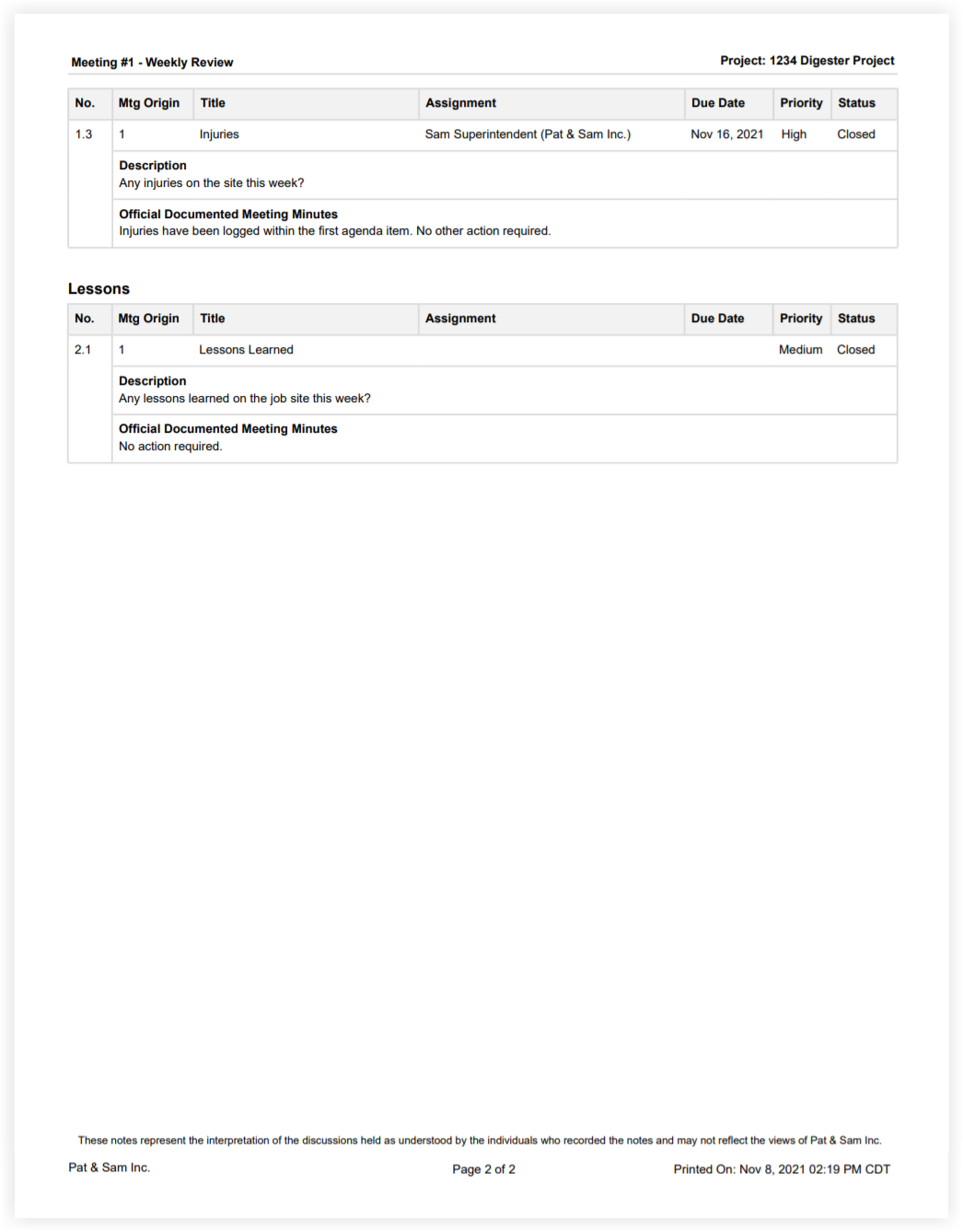 |
Business Phone Number Display and Attendee Table Moved to End of PDF
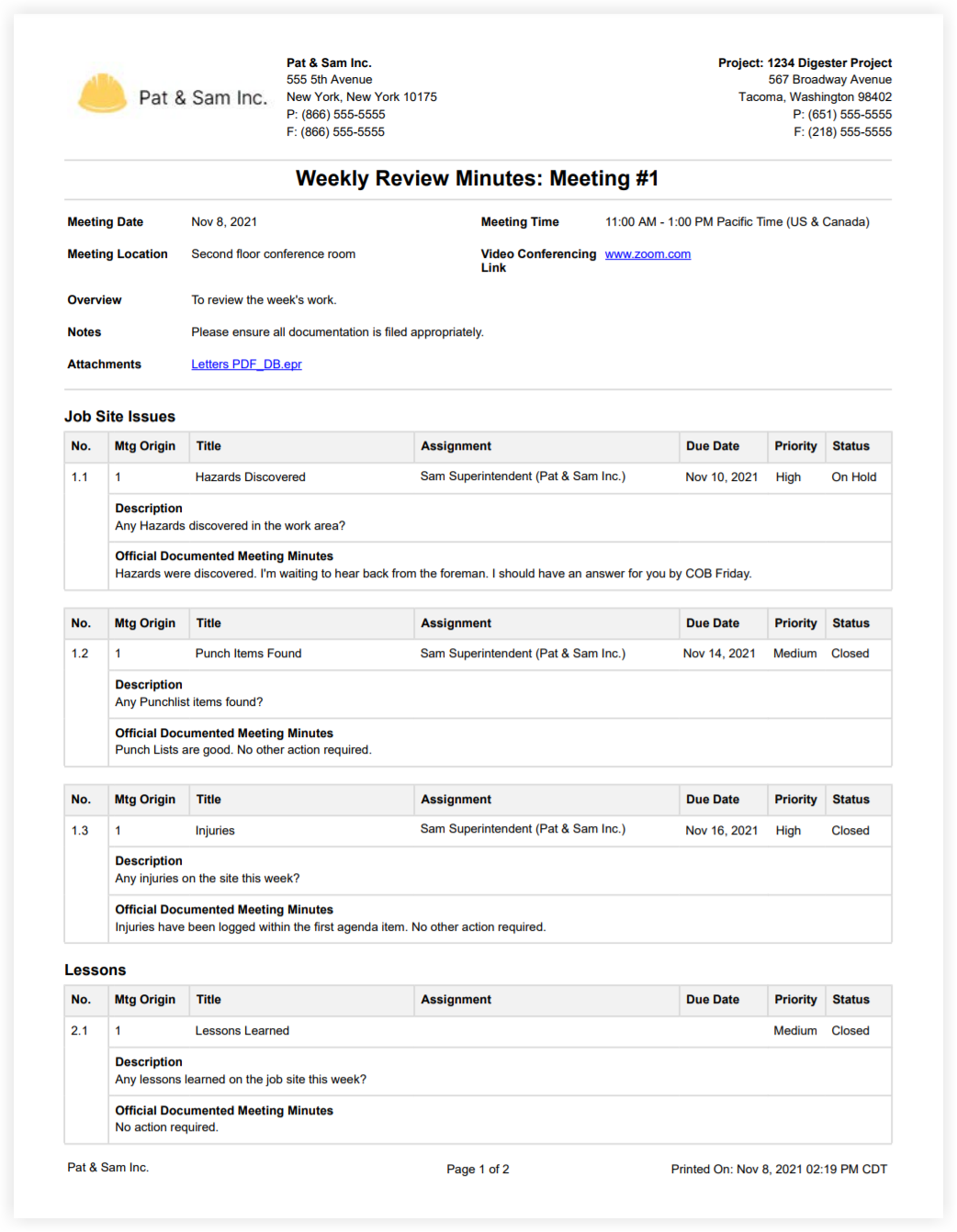 |
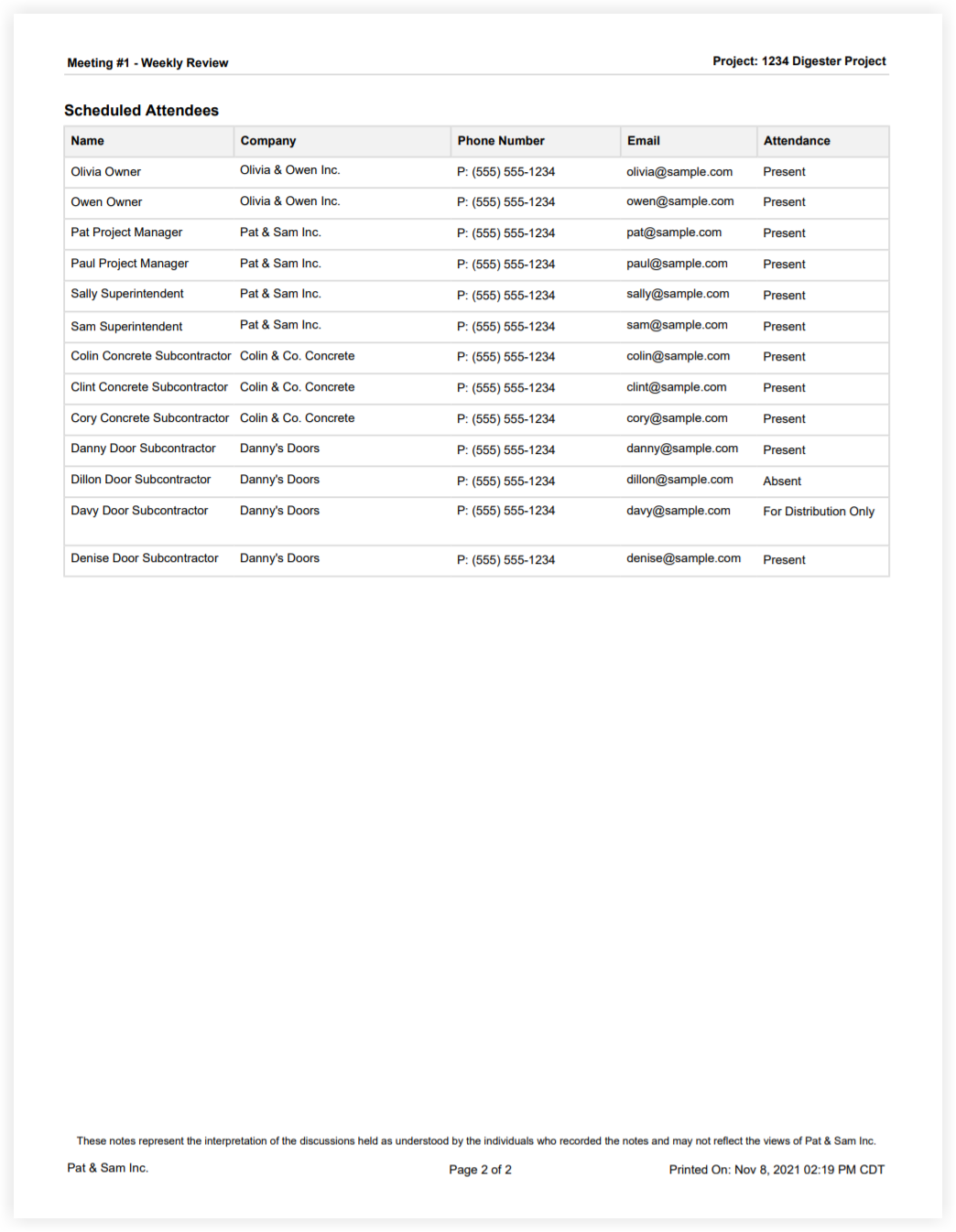 |
Attendee Table Removed
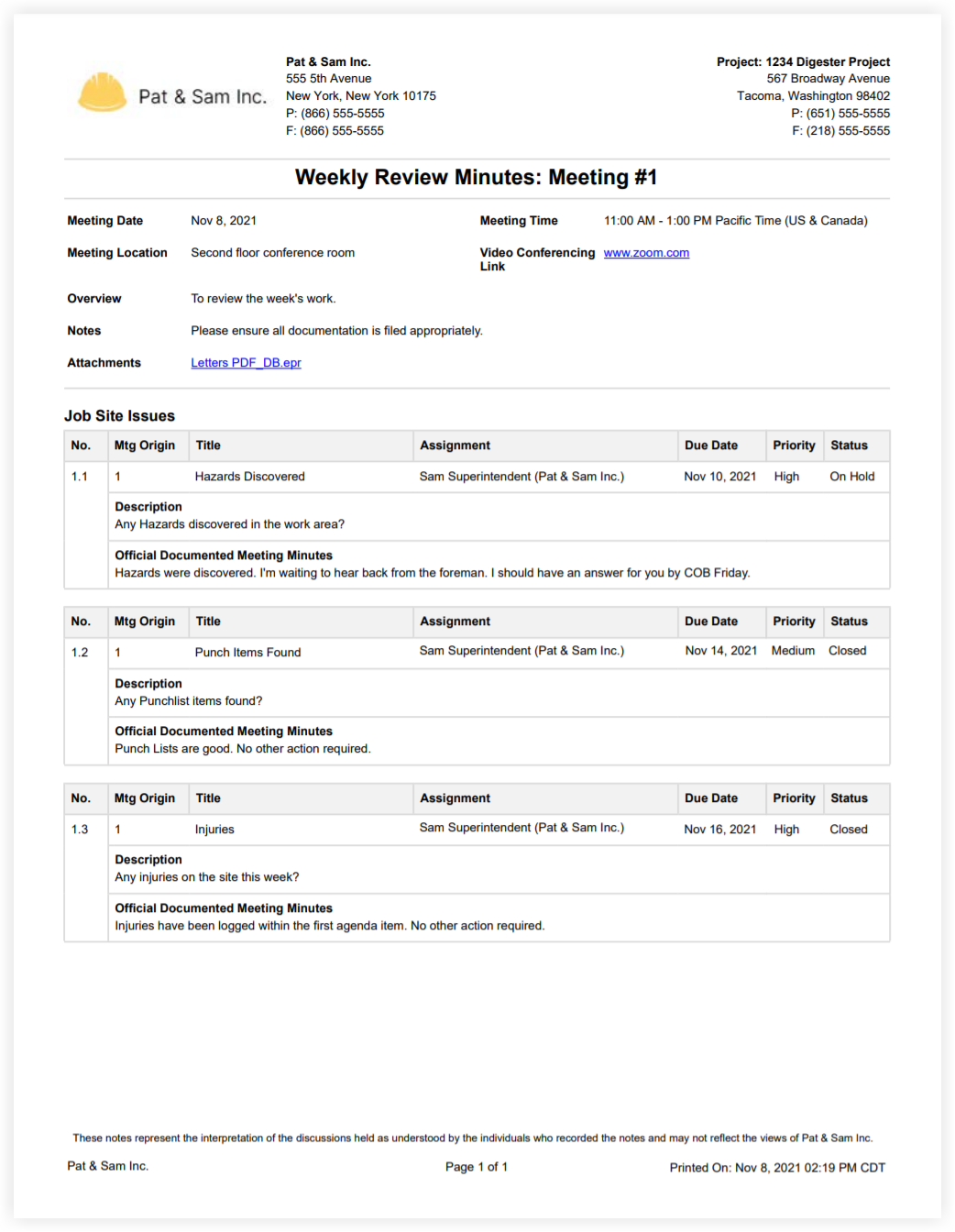 |
See Also
If you would like to ask questions or share any feedback, please contact support@procore.com.

