Admin: Procore Extracts Application
This announcement represents a single point in time. Future releases may impact the information below.
Feature Announced: May 13, 2019 / Feature Released: June 17, 2019
Extract Project Data Using the Procore Extracts Application
Procore has released a new application, Procore Extracts, that allows you to extract items from your Procore projects directly to your Windows computer. This application is an updated experience to the current web based Extracts tool and aims to more accurately display progress updates, provide better control of the extract output and allow for all project tools to be extracted at once.
After specifying a project in the application, you can select the tools you want to extract items from and choose whether you want the attachments in those tools to be included. As soon as the extract process is initiated, the application will begin downloading the items to a chosen location on your computer and a progress bar will be displayed. Most items in Procore (e.g., submittals, RFIs) will be downloaded as PDFs, while items such as documents and photos will be downloaded as their original file types (e.g. .xls, .jpeg). The files will be organised on your computer in a folder structure by the date extracted, project and tool names. See Extract Project Data Using Procore Extracts.
Preview
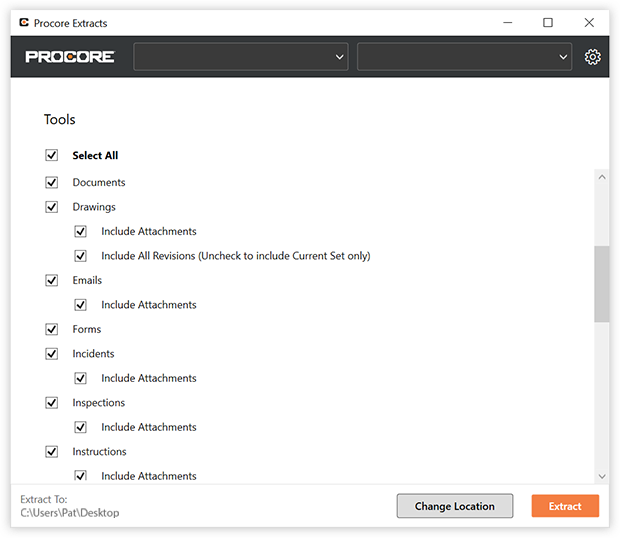 |
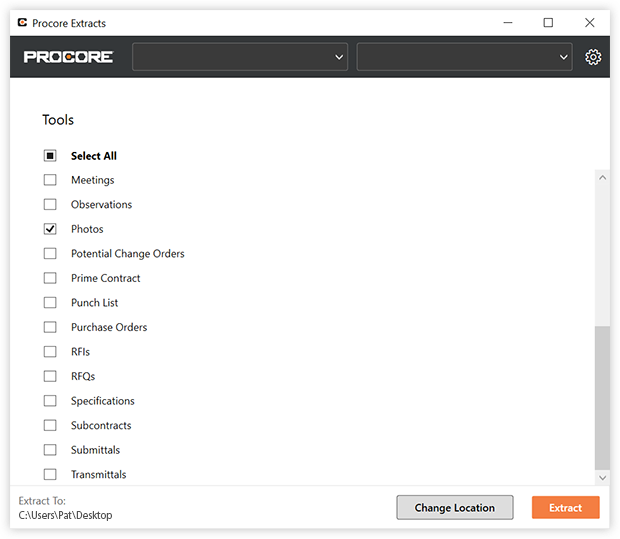 |
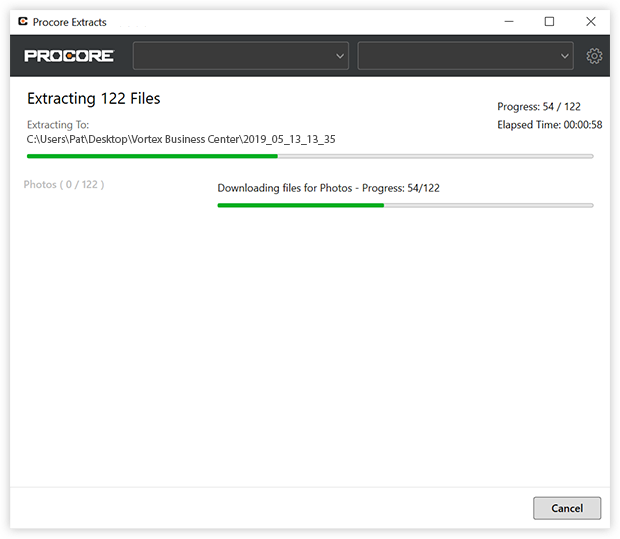 |
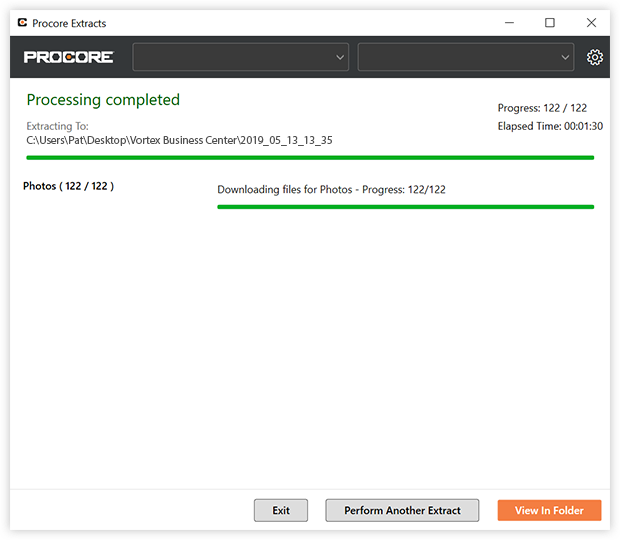 |
Details
- To download and install Procore Extracts to your Windows computer, see Install Procore Extracts.
- To extract project data from a tool, you will need 'Admin' permissions to that tool.
- Only projects set to 'Active' are available to extract data from. See Change a Project's Status to Active or Inactive.
- The time it takes to complete an extract depends on factors involving your computer and network. See How long does it take to extract data from Procore?
- If your company previously completed extracts in a project's Admin tool, you can still view and download the extracts from the Extracts page. See View and Download Existing Extracts.
See Also
If you would like to ask questions or share any feedback, please contact support@procore.com.

