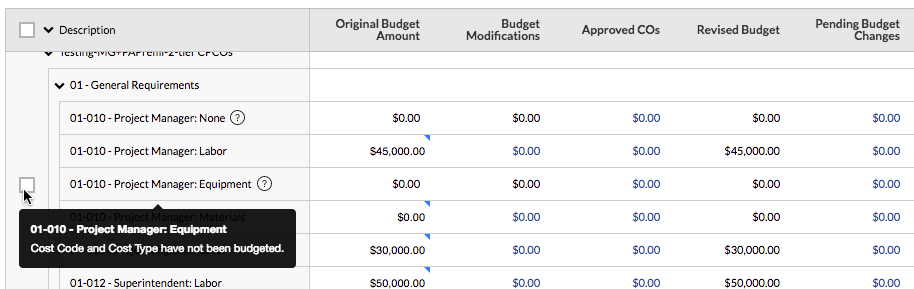Budget: Non-Budgeted Line Items are now Automatically Added to your Budget
This announcement represents a single point in time. Future releases may impact the information below.
Published: March 2, 2018
Non-Budgeted Line Items are now Automatically Added to your Budget
Previously, a warning banner appeared in the Budget when you added a financial line item (i.e. variations, commitments, direct costs) that used either: 1) a non-budgeted cost code and/or cost type or 2) a non-categorized cost code and/or cost type. Non-budgeted items that used a cost code and/or cost type that was not already being used in the budget. Non-categorized items that used a Division (e.g. 01- General Requirements) in the cost code field or were missing a cost code and/or cost code type.
Now, these financial line items are automatically added to your Budget with a "?" next to the line item in lieu of warning banner. Along with the tooltip, we have also added new Budget Filters (non-budgeted: Budget Row Type = Non-Budgeted and non-categorized: Cost Code = None or Cost Type = None).