Co-ordination Issues: Mention Users in a Co-ordination Issue Comment
This announcement represents a single point in time. Future releases may impact the information below.
Feature Announced: August 9, 2019 / Feature Released: September 12, 2019
Important
This release is part of the new Co-ordination Hub experience for the Co-ordination Issues tool that will help the entire project team collaborate in real time with commenting, @mention functionality and the ability to reassign issues. These actions are organised and tracked in a centralised 'Activity' feed panel that exists for each co-ordination issue. See New 'Activity Feed' for Co-ordination Issues and Reassign a Co-ordination Issue for more information.
Use the @Mention Feature to Send Email Notifications to Users
A feature has been added to the Co-ordination Issues tool that allows users to use the @ symbol to "mention" others in a comment. See Mention Users in a Co-ordination Issue Comment. After you @mention another user on a co-ordination issue, an email notification is automatically be sent to the user. The email states that the user was mentioned in a comment and a link is available to take the user directly to the co-ordination issue in Procore.
All comments for a co-ordination issue are organised and stored in its 'Activity' panel that is visible on both the Co-ordination Issues tool and the Procore plugin in Navisworks®. See View the Activity Feed of a Co-ordination Issue.
Details
When adding a comment to a co-ordination issue, a list of users to select will appear after typing "@" in the comment. The list of users to select from will update depending on what letters you enter after the @ symbol. For example, if you type "@S", a list of users with "S" in their first or last name will appear (see image below).
Note: You can mention multiple users in a comment by repeating this process to select each user.
Any user with 'Read Only' or higher permissions to the project's Co-ordination Issues tool can @mention another user when adding a comment to an issue, but only users with 'Read Only' or higher permissions can be @mentioned.
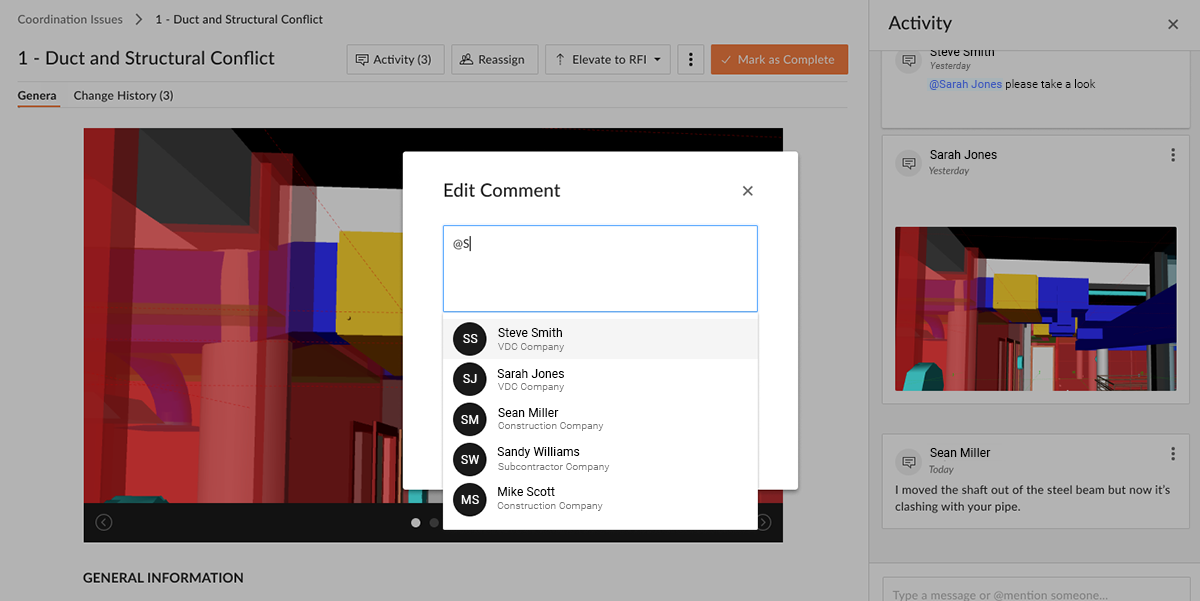 |
Why is this important?
The @mention feature allows for more focused and relevant notifications, as opposed to email notifications being sent to all users on a Distribution or Assignee list for every action or update that occurs. When team members need input from others on an issue, they can @mention users to instantly notify them, as opposed to having to manually send multiple emails to assignees (or users on a distribution list that might not be involved in the actual issue).
In addition, this allows for project collaborators who might not be directly involved in the coordination process (e.g. concrete foreman, facilities managers, engineers and other stakeholders) to be pulled in as needed to answer questions and provide input on areas of their expertise.
See Also
- Add or Manage Comments on a Coordination Issue
- View the Activity Feed of a Coordination Issue
- Reassign a Coordination Issue
If you would like to ask questions or share any feedback, please contact support@procore.com.

