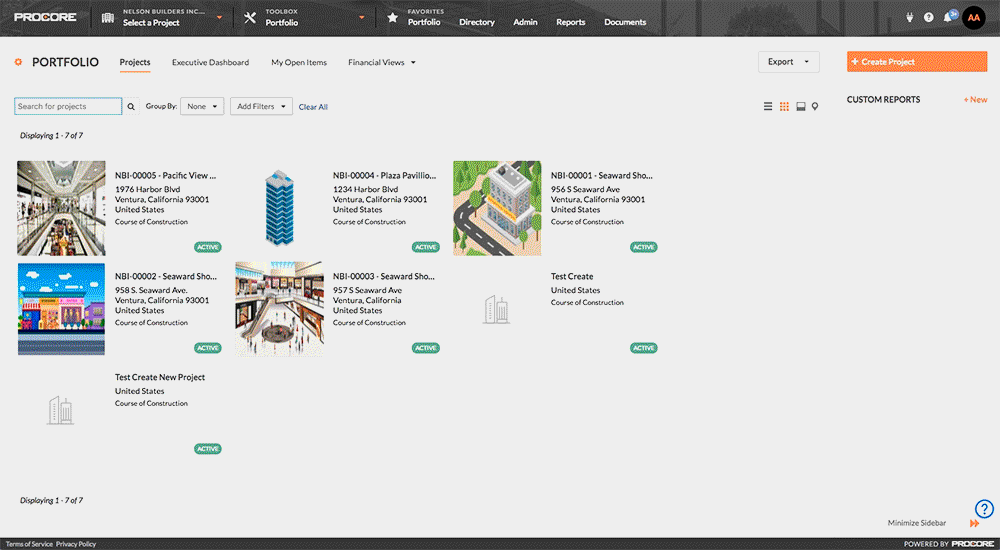Directory: Bulk Inactivate User Accounts from the Company Directory
This announcement represents a single point in time. Future releases may impact the information below.
Feature Released: August 10, 2018
Bulk Inactivate User Accounts from the Company Directory
Updated the Company Level Directory tool to provide users with 'Admin' level permission with the ability to inactivate multiple user accounts. This saves users with 'Admin' level permission on the Company Directory from having to perform the 'Inactivate' step in each user record individually. If you want to reactivate a user account, a user with 'Admin' level permission on either the Company or Project Directory can now do so.
Reactivating a user can now also be done either at the Company or Project level Directory tool, so the task can be performed by a user with 'Admin' level permission on the Company Directory (a.k.a., a Procore Administrator) or a user with 'Admin' level permission on the Project Directory.