Drawings: New Markup Tool for Adding Co-ordination Issues to a Drawing
This announcement represents a single point in time. Future releases may impact the information below.
Published: June 3, 2019
Add Coordination Issues to a Drawing
If your project uses the Co-ordination Issues tool, you can now use the 'CI' tool to link existing co-ordination issues to a drawing. See Add Co-ordination Issues to a Drawing.
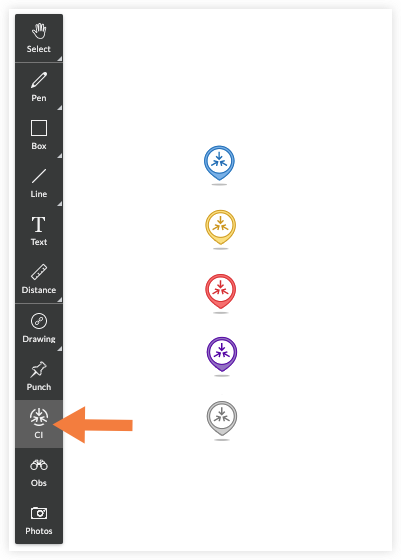 |
|
Note:
- The status of a co-ordination issue linked on the drawing is indicated by the colour of the pin:
- Blue: Open.
- Yellow: Ready for Review.
- Red: Elevated to an RFI.
- Purple: Released.
- Grey: Closed.
- Click the pin to view a preview image and details from the co-ordination issue (e.g. Description, Status, Location, Assignee and Due Date).
See Also
If you would like to ask questions or share any feedback, please contact support@procore.com.


