Field Productivity: Enable Classifications on a Project
This announcement represents a single point in time. Future releases may impact the information below.
Feature Announced: February 17, 2021 | Feature Released: Monday, February 22, 2021
Field Productivity: Enable Classifications on a Project
Procore has updated the Project level Admin tool to provide your project team with the ability to enable the classifications added in the Company level Admin tool at the Project level.
What's New
This update includes a new 'Classifications' Page under 'Project Settings' in the Project level Admin Tool:
- A new Classifications page. To open the classifications page, click Classifications under the 'Project Settings' list in the right sidebar.
- A new Enable Classifications tickbox. By default, a mark appears in this tickbox and your classifications are turned ON in Procore. You can clear the mark to disable all classifications for Timesheets, Daywork Sheets, the Timecards section of the Site Diary tool and the My Time mobile app.
- A new Classifications table. This table allows you to turn specific Company level classifications ON and OFF in your project. For users with 'Admin' level permissions on the Company Admin tool, a blue banner appears and you can click the Update Classifications button to jump to the Company level Admin tool to add or update your company's classifications. See Enable Classifications on a Project.
After enabling the classifications you want in the Project Admin tool, they become available for use in the Timesheets, Daywork Sheets, the Timecards section of the Site Diary and the My Time mobile app.
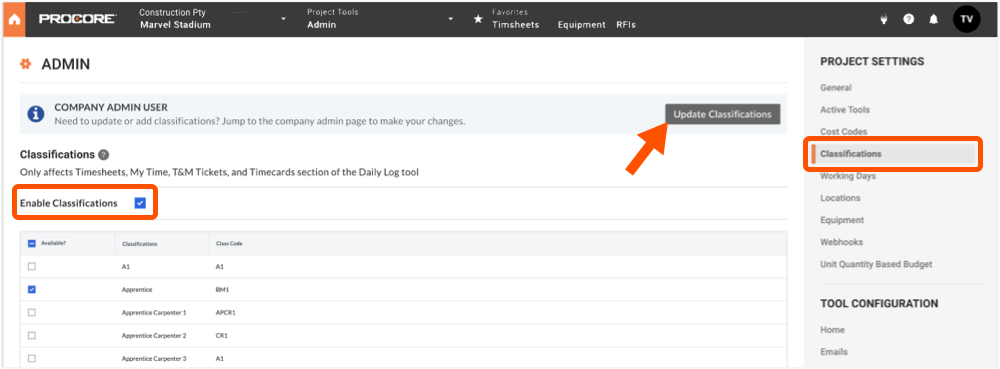
After enabling classifications on a project, keep the following in mind:
- To turn classifications ON/OFF in a project's Timesheets and Daywork Sheets tool, click the 'Classifications' tab in the Project level Timesheets tool. See Configure Advanced Settings: Project Level Timesheets.
- If you update a classification in the Company level Admin tool, those changes also update the classification in your projects.
See Also
If you would like to ask questions or share any feedback, please contact support@procore.com.

