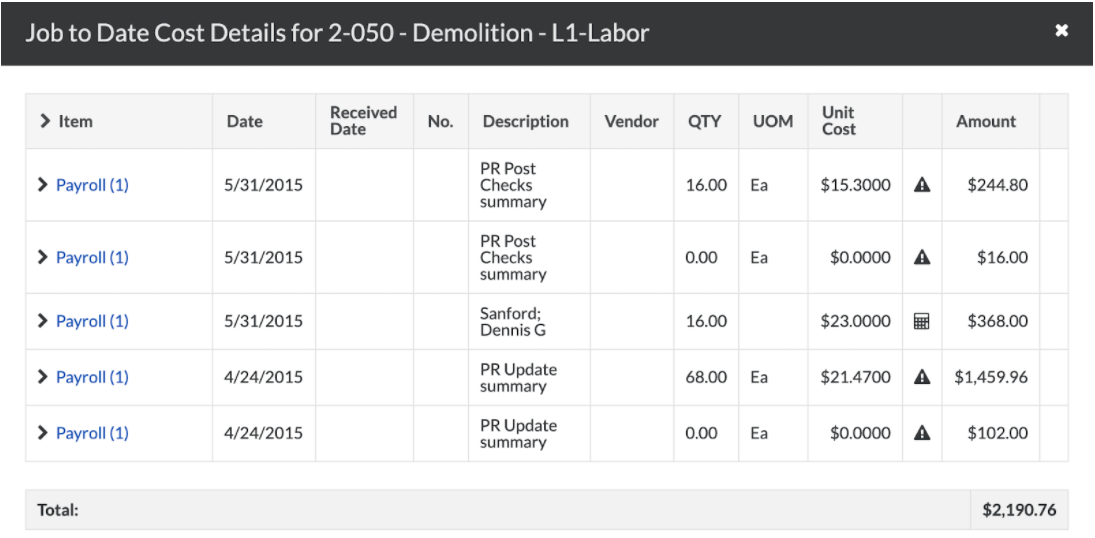ERP Integrations: Import Viewpoint® Vista™ Job Cost Transactions to Procore
This announcement represents a single point in time. Future releases may impact the information below.
Feature Released: March 4, 2021
Import Job Cost Transactions from Viewpoint® Vista™ to Procore
If your Procore company account is integrated with Viewpoint® Vista™ using the Integration by Ryvit connector, you now have the ability to import job cost transaction data from Viewpoint® Vista™. Once imported, the values of those transactions can be viewed in a 'Direct Costs' column on a Procore budget line item. Users who are assigned the appropriate granular permission can also click the values in the 'Direct Costs' column of a budget line item to open a window showing the detailed transactions underlying the cost total imported from Viewpoint® Vista™.
This update provides users who have the Integration by Ryvit with the following features and benefits:
-
Import Job Cost Transactions from Viewpoint® Vista™ to the Procore Direct Costs tool:
Once activated on the company-level, Project admins will have the ability to activate the syncing of Job Cost transactions inside the project Admin tool. Once activated on the project, the cost transactions will automatically import to Procore as part of the Job Cost (lump sum) sync via the ERP Integrations tool.
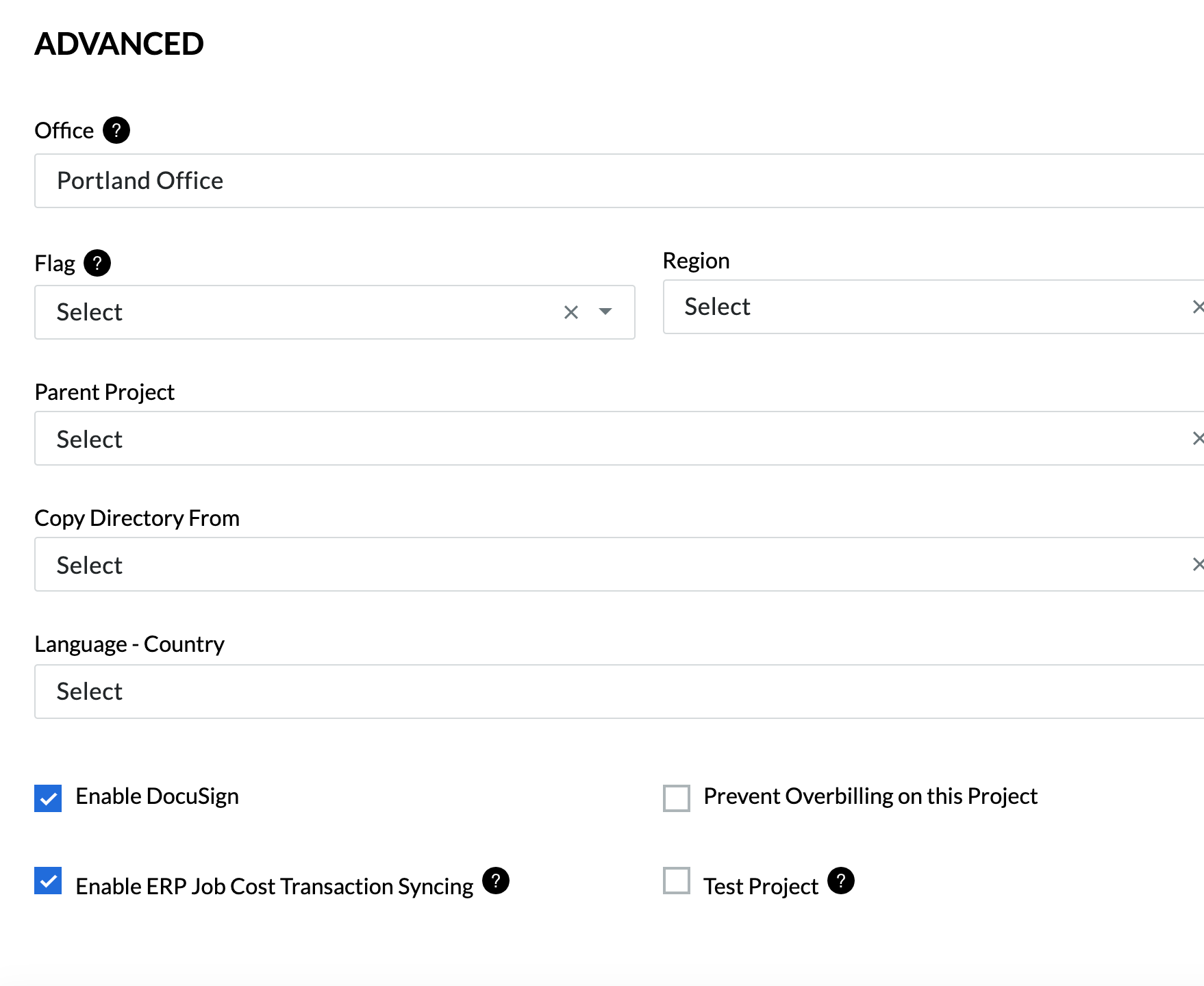
-
Add a 'Direct Costs' source column to your Procore project's budget view
Provides authorized users with the ability to add a 'Direct Costs' column to a project's budget view and configure the types of costs to be tracked in that column. Transactions from Viewpoint® Vista™ will be created in the Direct Costs tool as one of four types, depending on the source of the transaction in Viewpoint® Vista™ (see Transaction Details): Payment application, Expense, Payroll, Subcontractor Payment application
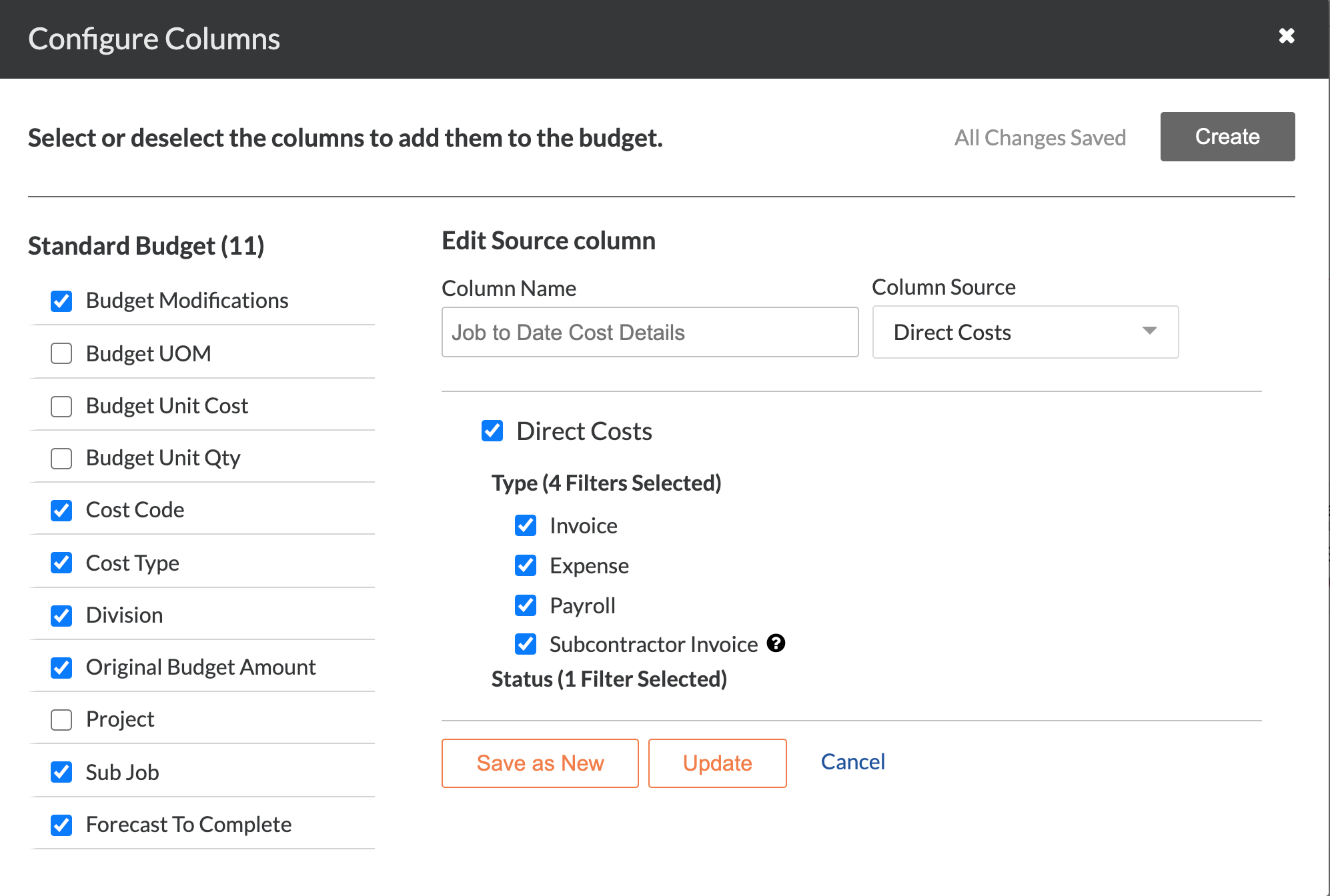
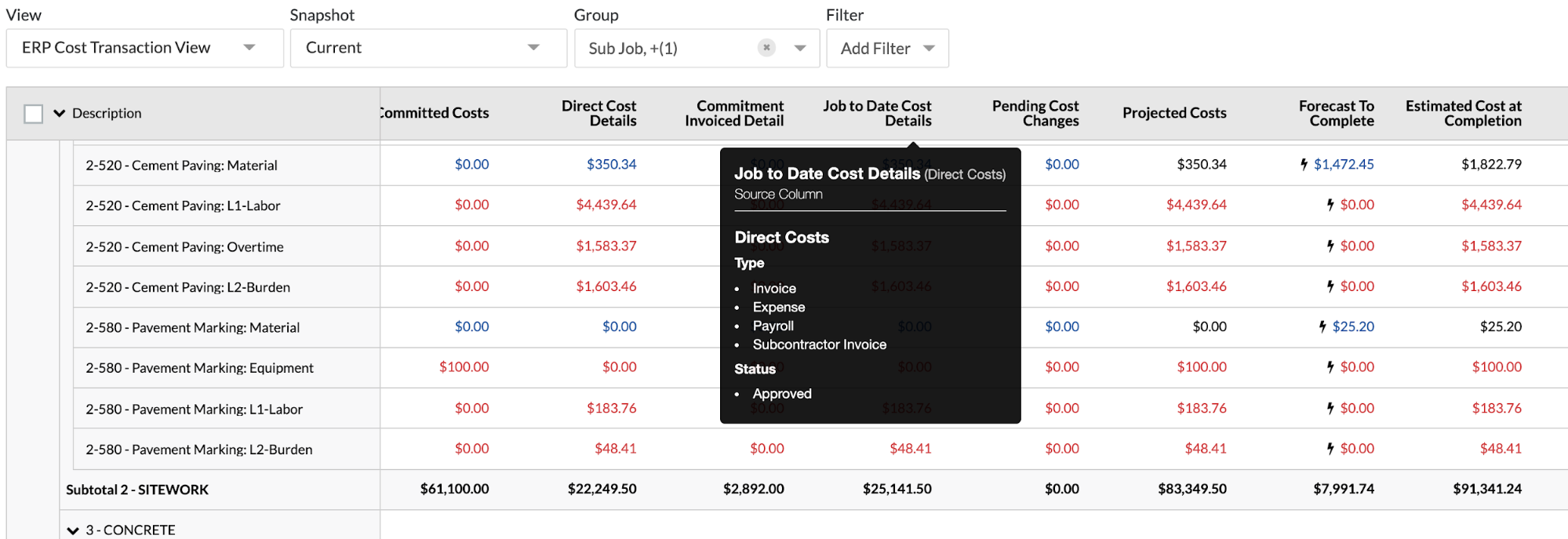
-
View cost transaction detail on a budget line item
Project users who have been granted the 'View Direct Cost Detail' granular permission in a permission template can click the hyperlink in the Direct Costs column of a budget line item to open the underlying cost details in a popup window. This granular permission is located in the 'Budget' area when configuring a permission template. For instructions, see Grant Granular Permissions in a Permission Template.
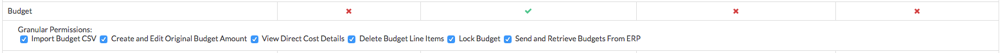
Transaction Details
The job cost transactions that you import from Viewpoint® Vista™ into Procore are created as the following cost types in the Procore project's Direct Costs tool.
| Procore Direct Cost Type | Viewpoint® Vista™ JCCD Transaction | Viewpoint® Vista™ Module | |
|---|---|---|---|
| Payment Application | AP Cost | Accounts Payable | |
| Subcontractor Payment application | AP Cost with Commitment | Accounts Payable | |
| Payroll | PR Entry | Payroll | |
| Expense | EM Rev | Equipment Management | |
| Expense | MS Sheets | Material Sales | |
| Expense | JC CostAdj | Job Cost | |
| Expense | Roll Up | ||
| Expense | AR Receipt | Accounts Receivable |
Common Questions
HOW DO I ENABLE THIS FEATURE?
Project Administrators will have the option to activate the transaction syncing in the Project Admin tool.
CAN I ENABLE THE JOB COST TRANSACTIONS SYNCING CAPABILITY ON AN EXISTING PROJECT?
Yes. However, if you have already used the Direct Costs tool to enter data on an existing project, you should NOT enable the job costs transaction feature unless all previously entered direct costs have been removed.
HOW DO I IMPORT JOB COST TRANSACTIONS FROM Viewpoint® Vista™ INTO PROCORE?
After the feature has been activated in the Project Admin tool, job cost transactions will automatically import to Procore as part of the Job Cost (lump sum) sync via the ERP Integrations tool.