Estimating: Copy Estimates to New Projects Using a Project Template
This announcement represents a single point in time. Future releases may impact the information below.
Feature Released: November 10, 2021
Procore Project Templates Now Include Estimating Data
Estimates from the Estimating tool can now be copied over to new projects in Procore using project templates. See Can I copy estimates from the Estimating tool to a new project? All sections of estimates will be copied over EXCEPT any data in the Quantity columns.
Note: Estimates will need to exist in the Estimating tool of the project template. See Add an Estimate. To copy estimates to new projects, make sure the project template is selected in the Template drop-down menu when creating a new project.
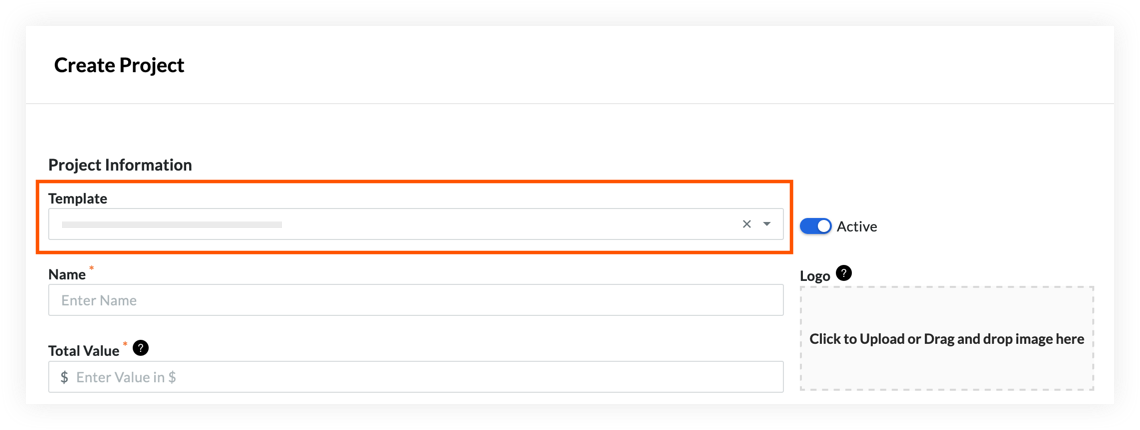
After creating a new project in Procore using a project template, all estimates will be available in the Estimating tool of the new project.
Note: If you create a new project without using a template, the Summary data is copied over from the most recently created project.
See Also
- Create a New Project
- Add an Estimate
- What gets copied over to a new project when applying a project template?
If you would like to ask questions or share any feedback, please contact support@procore.com.

