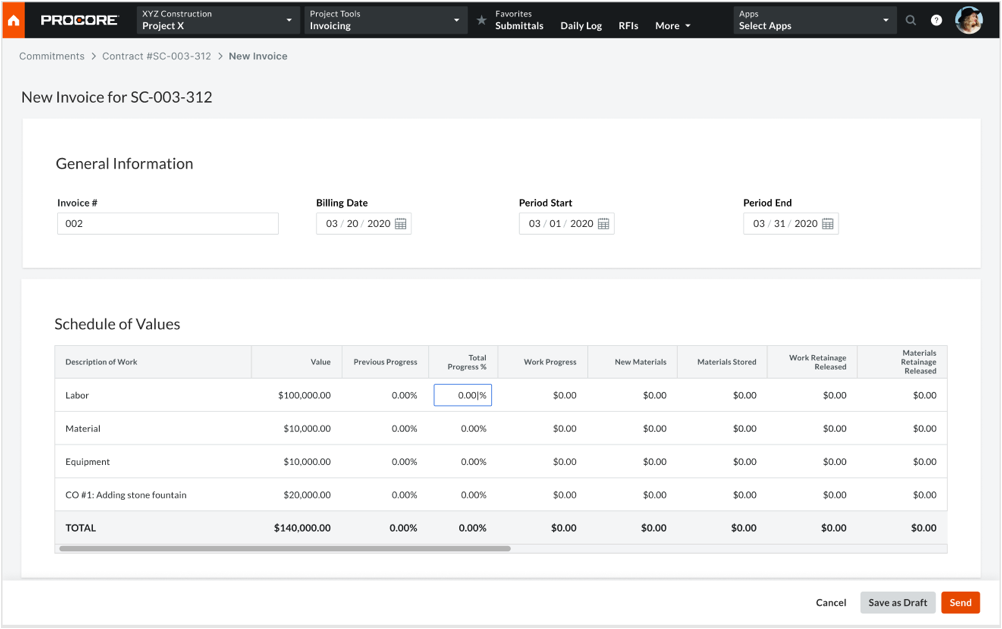Financial Management: New Admin & Collaborator Views for Subcontractor Payment applications
This announcement represents a single point in time. Future releases may impact the information below.
Beta Announced: 16/8/2021 | Beta Updated: 4/11/2021
Feature Release Announced: 21/3/2022 | Feature Released: 23/3/2022 | Feature Updated: 31/8/2022
Financial Management: New Admin & Collaborator Views for Subcontractor Payment applications
FEATURE UPDATED 31/08/2022
RENAMED COLUMNS IN THE ADMIN & COLLABORATOR VIEWS FOR SUBCONTRACTOR INVOICES
In response to popular feedback received from Procore's Payment application Management clients, Procore has renamed the Bill of Quantities column headings in the Admin & Collaborator views of the modernised subcontractor payment application experience. Columns headings now match the fields in the subcontractor payment application PDF (see Export a Subcontractor Payment application). This makes it easier for users to correlate the data they enter on screen and with the data appearing on the payment application PDF. Note: This update does not change the column names in the legacy subcontractor payment application experience. To learn more about the columns in each view, see:
- To create a payment application using the Admin view. See Create a Subcontractor Payment application on Behalf of a Payment Application Contact.
- To create a payment application using the Collaborator view, see Submit a New Payment application as an Payment application Contact.
The table below summarises the column name changes:
| Previous Column Name | Updated Column Name |
|---|---|
| Line No. | Item Number |
| Budget Code | - |
| Description of Work | - |
| Value | Bill of Quantities |
| Previous Progress | Work Completed from Previous Application (%) |
| Previous Value | Work Completed from Previous Application (£) |
| Work Progress | Work Completed this Period |
| New Materials | New Materials Stored |
| Materials Stored | Previous Materials Stored |
| - | Materials Presently Stored |
| Total Completed & Stored to Date | Total Completed & Stored to Date (£) |
| Total Progress % | Total Completed & Stored to Date (%) |
| Balance to Finish | - |
| Work Retention | Work Retention This Period (£) |
| Work Retainge % | Work Retention This Period (%) |
Feature Released 23/03/2022
On March 23, 2022, the redesigned subcontractor payment application beta experience will be turned ON in all project's using the Commitments and Payment applications tools. To give you time to preview the design changes, Procore is providing users with the option to switch between the beta and legacy experience until February 2023. After February 2023, the ability to exit out of the beta experience will be removed and the legacy experience will no longer be available in Procore.
How to Switch Between the Beta & Legacy Experience (Legacy Experience Available Until February 2023)
To exit the beta experience, click the Exit Beta button in the blue banner at the top of a subcontractor payment application shown below.
To enable the beta experience, click the Enable Subcontractor Payment application Beta button shown below.
Key Features
Features provided with the redesigned subcontractor payment application experience include:
- Modernised Subcontractor Payment application for Payment application Administrators
- New Collaborator Subcontractor Payment application Experience
Modernised Subcontractor Payment application for Payment application Administrators
Procore's new Admin view provides your company's payment application administrators with a modernised experience for creating, reviewing and approving inbound payment applications.
Learn More
To learn more about the new admin experience, see Financial Management: New Admin View for Subcontractor Payment applications.
Example
The image below shows you the new form that payment application administrators can use to create a subcontractor payment application.
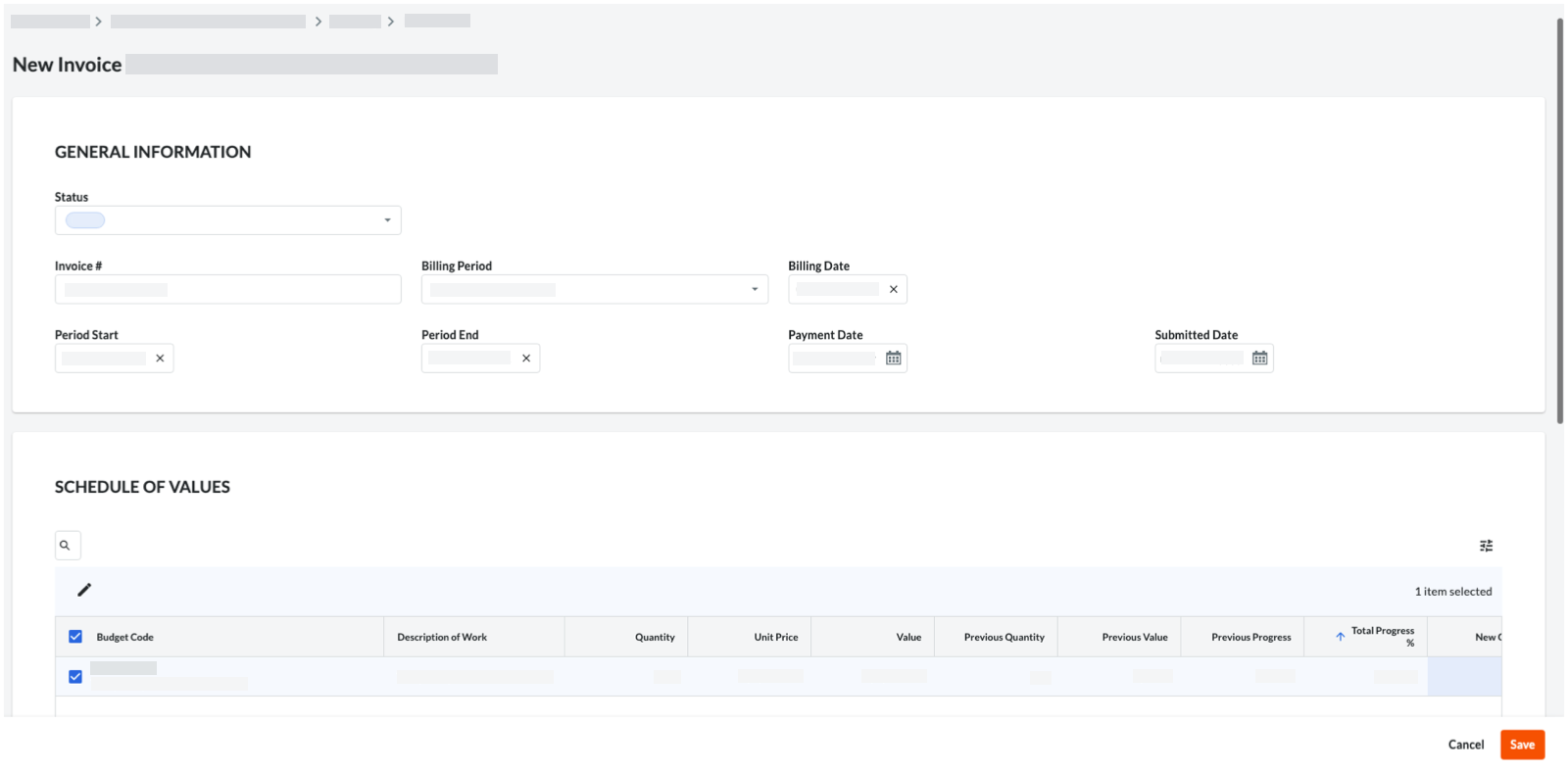
New Collaborator Subcontractor Payment application Experience
Procore's new Collaborator View centralises payment application submission and decreased data entry with increased adoption by your collaborators via a fresh & intuitive payment application submission experience. This new view simplifies the payment application creation experience for the designated payment application contacts of your collaborating contractors, who you can invite to submit their own payment applications.
Learn More
To learn more about the new collaborator experience, see Financial Management: New Collaborator View for the Payment Applications Tool.
Example
The image below shows you the payment application page designed specifically for collaborators.