Financial Management: New Collaborator View for the Payment Applications Tool
This announcement represents a single point in time. Future releases may impact the information below.
Pilot Started: 18/11/2020 | Beta Started: 4/11/2021 | Beta Updated: 7/2/2022
Feature Release Announced: 21/3/2022 | Feature Released: 23/3/2022 | Announcement Updated: 9/8/2022
Financial Management: New Collaborator View for the Payment Applications Tool
Procore is pleased to announce the general availability of a new beta experience for subcontractor payment applications. With this new release, you can preview Procore's redesigned payment application creation experience. The collaborator experience is designed for external payment application contacts. You can now provide payment applications with access permissions to a contract on a Procore project and then invite them to submit their own subcontractor payment applications. To send a payment application contact and invite, see Send an 'Invite to Bill' to a Payment Application Contact.
Features provided in the new collaborator view for subcontractor payment applications include:
- Simplified Payment application Entry & Submission for Collaborators
- Improved Bill of Quantities
- Collapsible Summary Preview
- Configure Separate Billing on Commitments
Important
- Related to this update, Procore is also announcing the general availability of the New Admin View for Subcontractor Payment applications. Together, these releases streamline the entire project payment applications process — creating, editing, previewing, submitting and reviewing subcontractor payment applications.
- On March 23, 2022, Procore's new subcontractor payment application beta experience will be turned ON in all project's using the Commitments and Payment applications tools. To give you time to preview the design changes, Procore is providing users with the option to switch between the new experience and the legacy experience until February 2023. After February 2023, the ability exit out of the beta experience will be removed and Procore's legacy experience will no longer be available to end users. To learn how to switch between experiences, see New Admin View for Subcontractor Payment applications.
Simplified Payment application Entry & Submission for Collaborators
A redesigned 'New Payment application' page provides your contract's payment application contacts with a simplified layout, consistent formatting and a reduced number of data entry fields to streamline the payment application entry requirements. Collaborators also have the option to save their updates as a draft to complete updates later or to simply click Send to submit their payment application for review. See Submit a New Payment application as a Payment Application Contact. Automatic calculations also simplify data entry for progress billing, so your project's collaborators can submit accurate bills based on their work progress, to track work completed against the plan, while expediting payments to collaborators with regular installments.
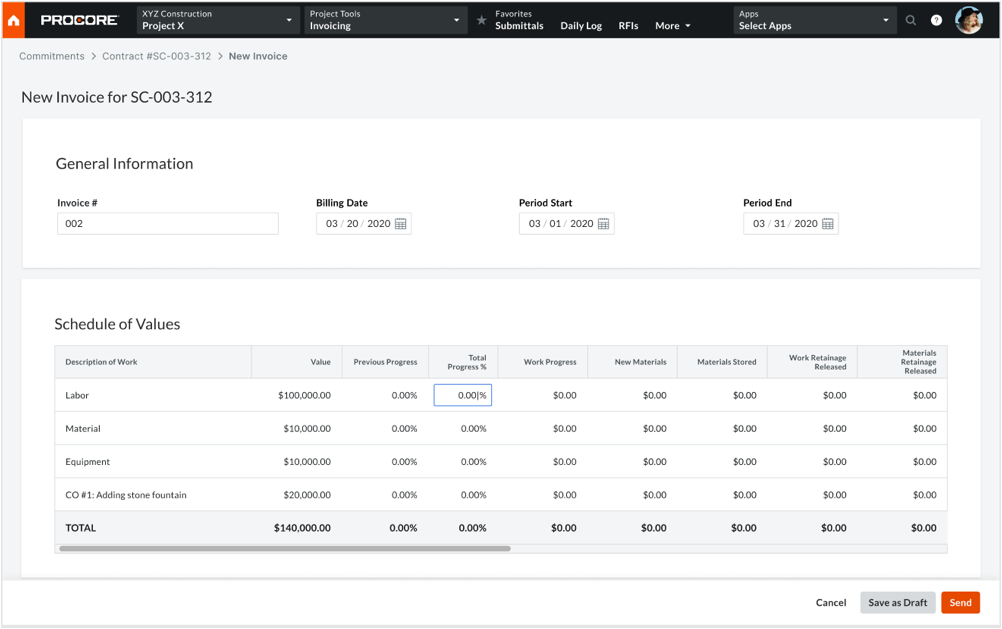
Improved Bill of Quantities
Payment application contacts can update BOQ entries inline with an updated column layout. Columns continue to perform payment application and contract-to-date calculations to reduce errors. The BOQ allows collaborators to quickly update and track retention on percentage-of-completion contracts. See Submit a New Payment application as a Payment Application Contact. The BOQ can also be configured at the contract level to support billing for stored materials, to help you and your collaborators ensure that materials are purchased, stored and available for the job when needed. The updated form can also be configured to calculate retention on an ongoing basis, which is helpful when contracts require you to hold back a different retention percentage for progress vs. materials. See Configure Separate Billing for Stored Materials on Commitments.
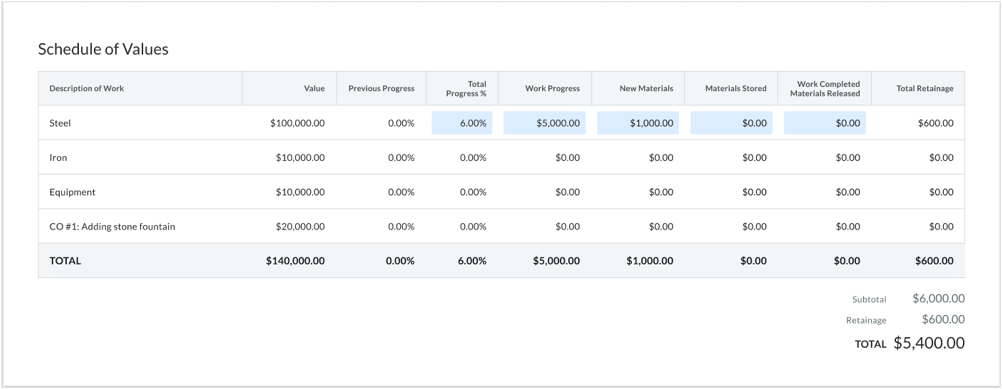
Collapsible Summary Preview
A new collapsible summary gives your collaborators the ability to preview how their data entry affects their payment applications. The summary view is available when payment application contacts are viewing a payment application. To learn more, see Preview a Subcontractor Payment application.
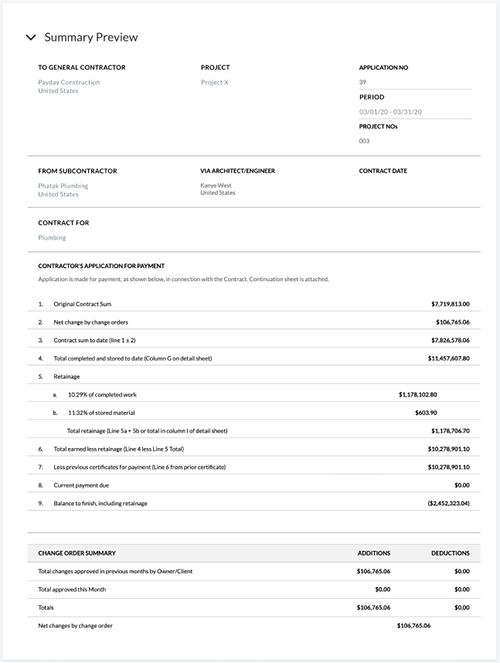
Configure Separate Billing for Stored Materials on Commitments
For commitment contracts that require billing for stored materials, payment application administrators can turn an 'Enable Billing Separately for Stored Materials' tickbox at the commitment level. On the contract's 'Advanced Settings' tab, these new settings allow you to control how entries in the 'New Materials' column behave from payment application to payment application.
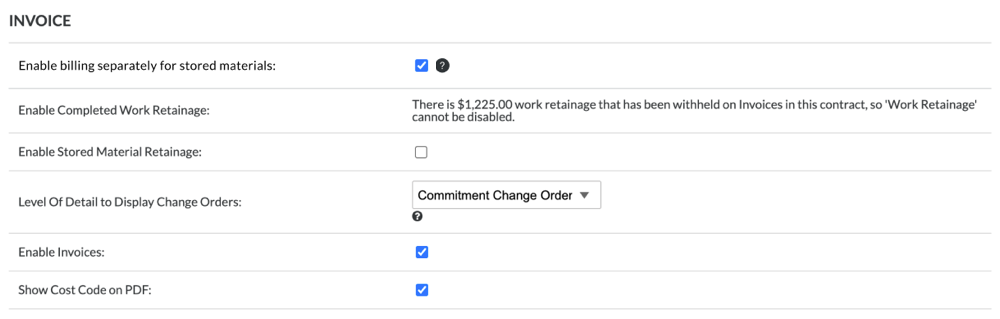
When you mark the new tickbox, the Payment applications tool automatically sets the value of the entry in the 'New Materials' column to zero (0) on the first payment application so that the payment application contact can update the entry to the appropriate value. It also adds a 'Materials Stored' column to the right of the 'New Materials' column. When a subsequent payment application is created, the value entered in the 'New Materials' column is reset to zero (0) and the value previously entered in the 'New Materials' column is automatically moved to the 'Materials Stored' column.
For more details, see How do I bill for stored materials in a subcontractor payment application?
Workflow
The new collaborator view works with the existing Payment applications workflow.
See Also
- Submit a New Payment application as a Payment Application Contact
- Preview a Subcontractor Payment application
If you would like to ask questions or share any feedback, please contact support@procore.com.

