Incidents: Body Parts Diagram Now Available on Mobile
This announcement represents a single point in time. Future releases may impact the information below.
Feature Released: July 23. 2020
Body Parts Diagram Added to Mobile
The Body Parts Diagram used to record injuries and illnesses on the incidents tool has been added to the Procore iOS and Android applications.
When an incident occurs on a job site and results in an injury or illness, it is important to respond and record details quickly. With the addition of the Body Parts Diagram to the Procore mobile applications, you can quickly and efficiently capture incident information in the field. See Add a Record to an Incident (iOS) and Add a Record to an Incident (Android).
You can use the body parts diagram to select which part of the body was affected when recording an injury or illness incident. Body parts are highlighted blue when selected. The body diagram distinguishes between upper and lower body parts, front and back and internal organs.
iOS
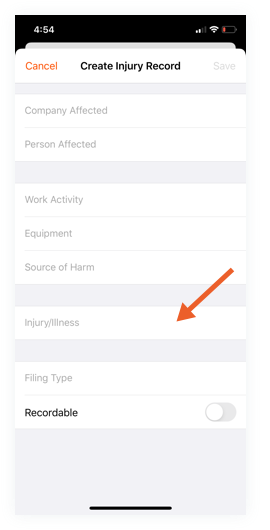
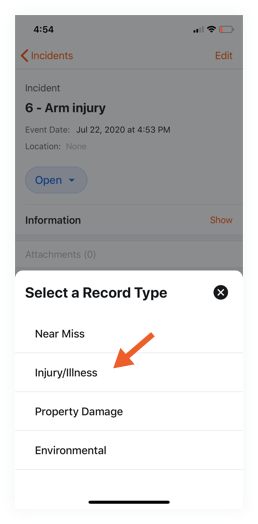
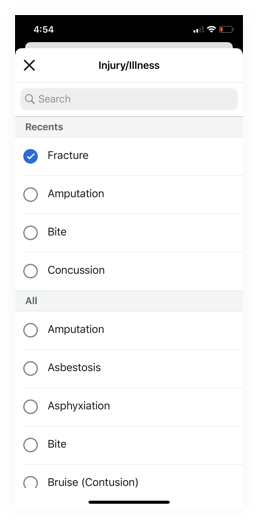
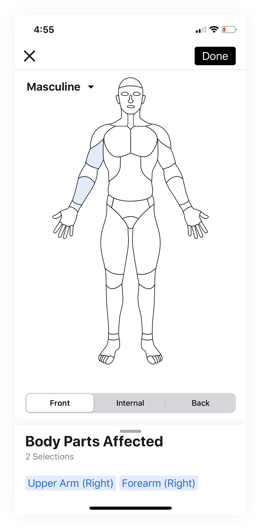
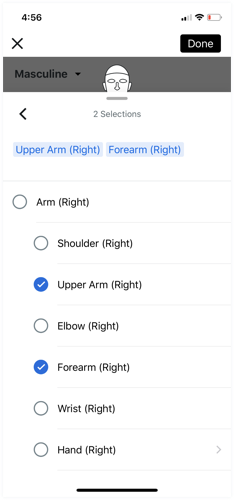
Android
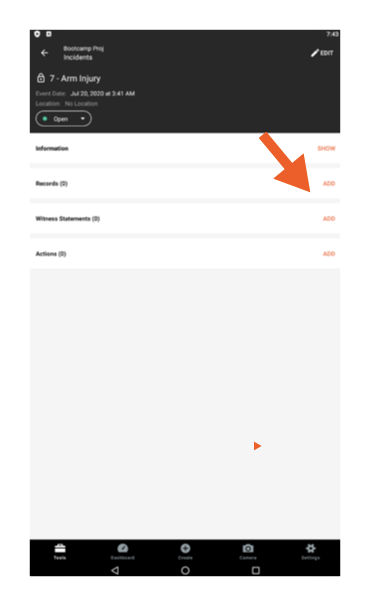
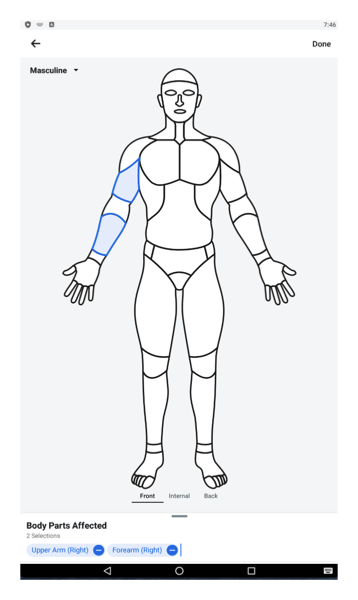
See Also
- Add a Record to an Incident (iOS)
- Add a Record to an Incident (Android)
If you would like to ask questions or share any feedback, please contact support@procore.com.

