Inspections: Updated Experience Viewing Inspections on Desktop
This announcement represents a single point in time. Future releases may impact the information below.
Feature Announced: July 28, 2020 / Feature Released: July 28, 2020
Easily View Inspections and Manage Signatures on Inspections Desktop
Procore has updated the look and feel and added new functionality when viewing Inspections on desktop, to more closely align to the mobile experience. Highlights of the new experience include a new layout, the ability to add and request signatures and improved performance.
Updated Layout
A new layout when viewing inspections allows you to more easily see inspection details and items at-a-glance. The new design more closely mirrors the mobile experience and minimises scrolling to easily see the information you need. Additionally, the Inspection Item Status is visible when viewing any part of the page so that you can see status context with information such as Inspection Items.
A new display for Inspection Items makes it easy to see activities such as comments, attachments and observations. A new Activity button consolidates your activity stream into one place and allows you to add additional comments, attachments or create observations.
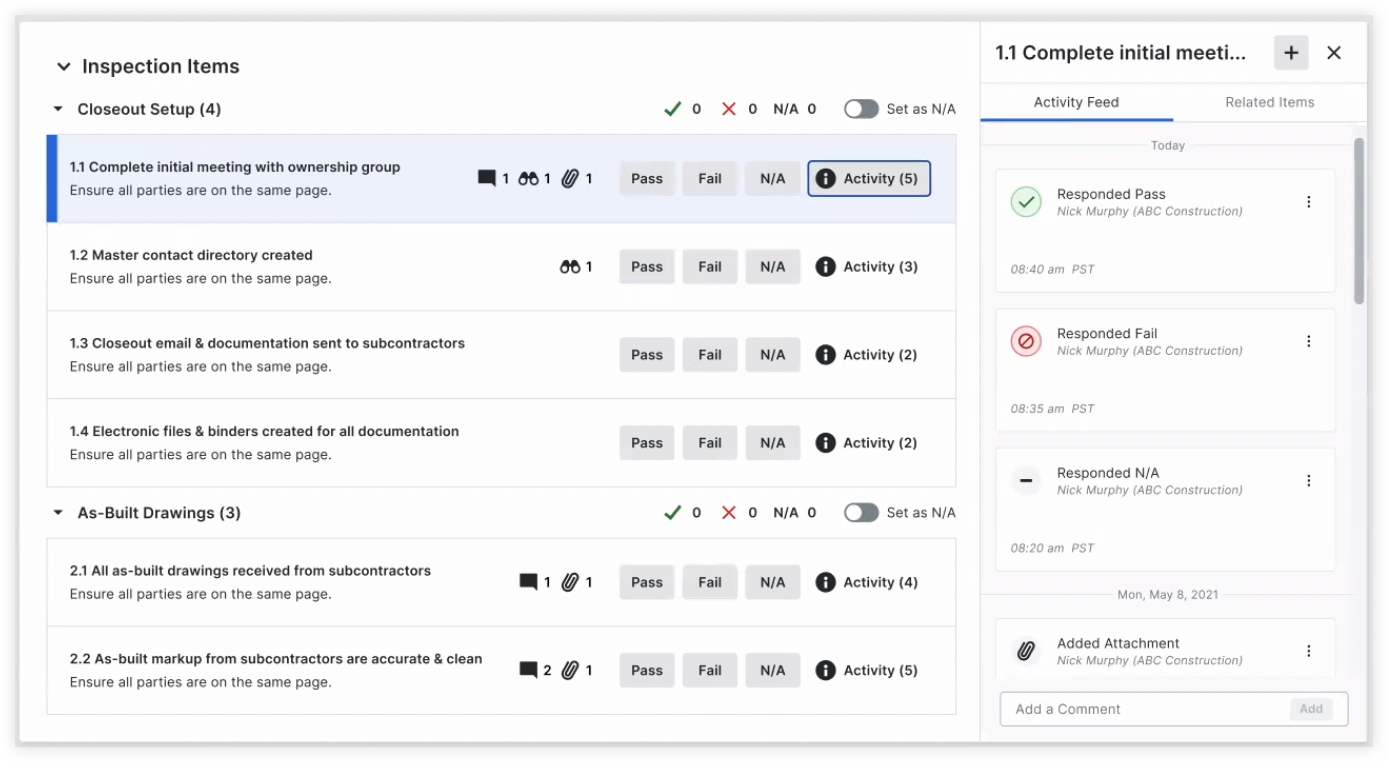
Add and Request Signatures
Signatures can be requested or added when viewing inspections, allowing you to manage inspection signatures from your desktop.
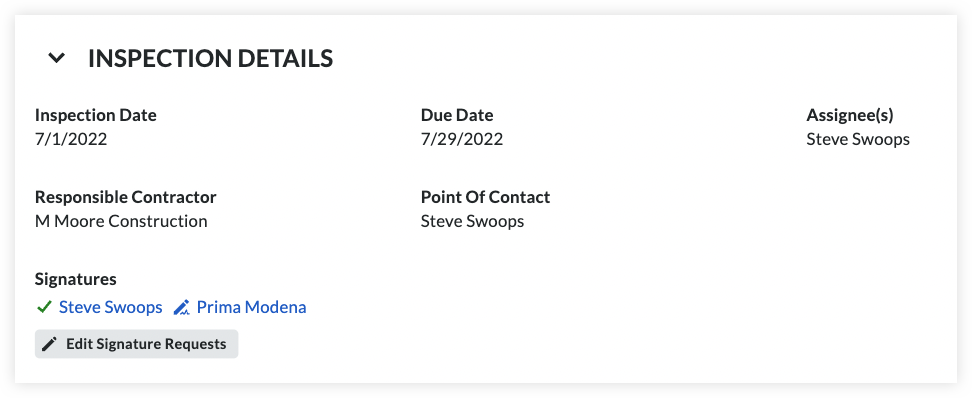
Improved Performance
These updates come with improved performance, so that you can view and manage your inspections more quickly than ever.
See Also
- View Project Level Inspections
- View the Activity Feed of Project Level Inspections
- Add Signers to an Inspection
- Sign an Inspection
If you would like to ask questions or share any feedback, please contact support@procore.com.

