Mobile: Visual Updates to Procore iOS and Android Apps
This announcement represents a single point in time. Future releases may impact the information below.
Updated: November 05, 2021
Consistent Designs on Procore iOS and Android Apps
In a continued effort to bring consistency to the experiences across Procore's mobile applications, visual updates have been made to tools on the iOS and Android apps. This includes consistent headers on all tools and updated icons for actions such as creating a new item. This release helps to ensure a more streamlined experience when working in Procore tools on either mobile application.
Note
You may need to update your mobile device to the latest version of the Procore app in order to see the changes.Visual updates can be seen across the navigation controls. This includes:
- Navigation bar
- Search and filter bar
- Segmented controller
- Calendar view controller
- Sync bar
- Section title bar
Examples of Visual Changes
Snag List
| Snag List (iOS) - Before | Snag List (iOS) - After |
|---|---|
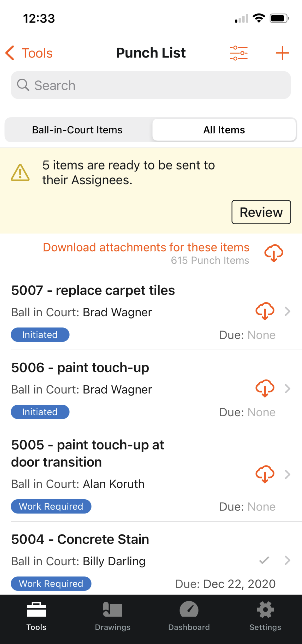 |
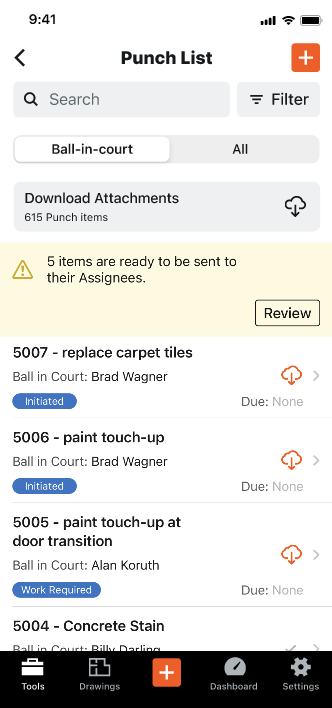 |
| Snag List (Android) - Before | Snag List (Android) - After |
|---|---|
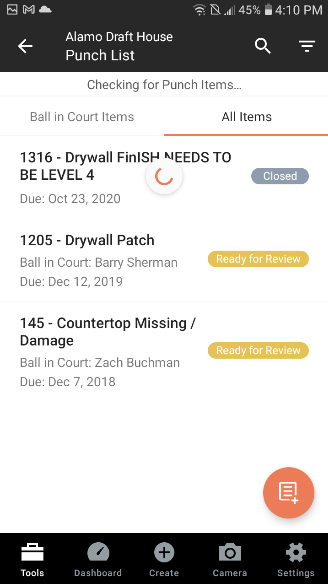 |
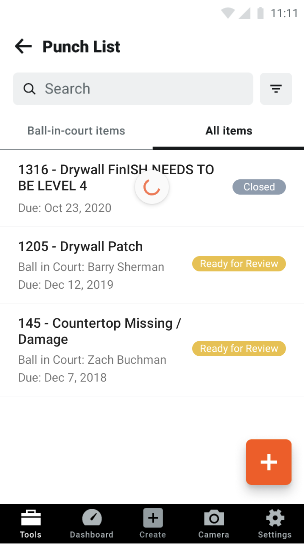 |
Drawings
Important
The visual updates for the Drawings tool are not yet available for all devices.| Drawings (iOS) - Before | Drawings (iOS) - After |
|---|---|
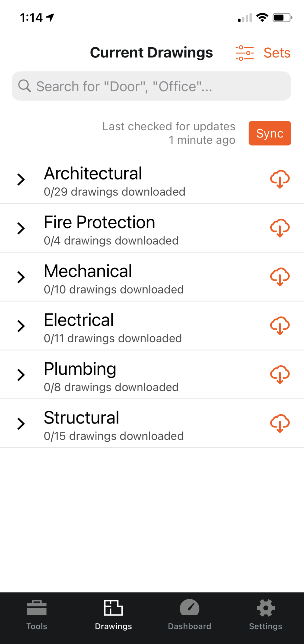 |
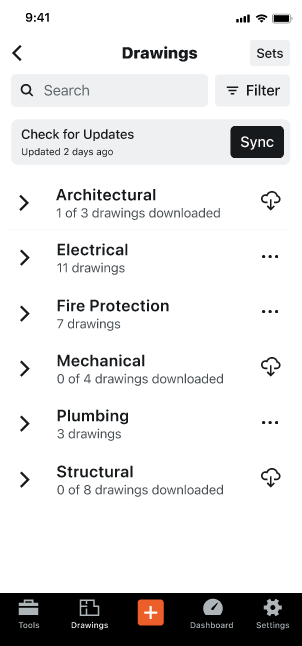 |
| Drawings (Android) - Before | Drawings (Android) - After |
|---|---|
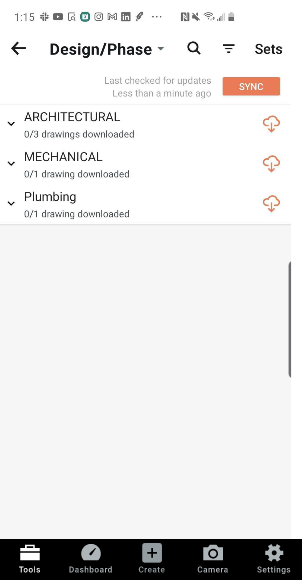 |
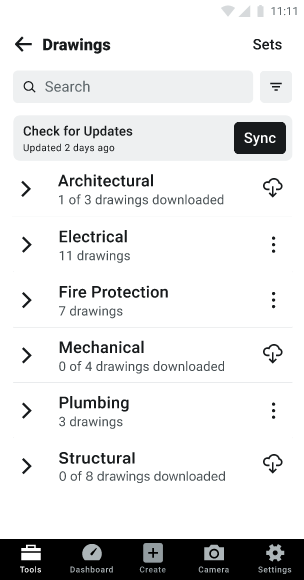 |
See Also
- Procore iOS User Guide
- Update the Procore iOS App
- Procore Android User Guide
- Update the Procore Android App
If you would like to ask questions or share any feedback, please contact support@procore.com.

