Models and Co-ordination Issues: View Issues in the Web Viewer
This announcement represents a single point in time. Future releases may impact the information below.
Feature Released: April 19, 2021
View Issues for a Model in the Web Viewer
The Models tool viewer in the Procore web application has been updated to allow you to view co-ordination issues associated with a model. This provides an easier and more efficient way for all users to view co-ordination issues.
After clicking the issues ![]() icon on the side of the Models tool web viewer, a sidebar shows all issues associated with the source file. You can choose between viewing all issues or only the issues assigned to you. The Co-ordination Issues sidebar allows you to efficiently go through all issues and associated viewpoints within the context of the model, while also having quick access to the issue's complete information in the Co-ordination Issues tool.
icon on the side of the Models tool web viewer, a sidebar shows all issues associated with the source file. You can choose between viewing all issues or only the issues assigned to you. The Co-ordination Issues sidebar allows you to efficiently go through all issues and associated viewpoints within the context of the model, while also having quick access to the issue's complete information in the Co-ordination Issues tool.
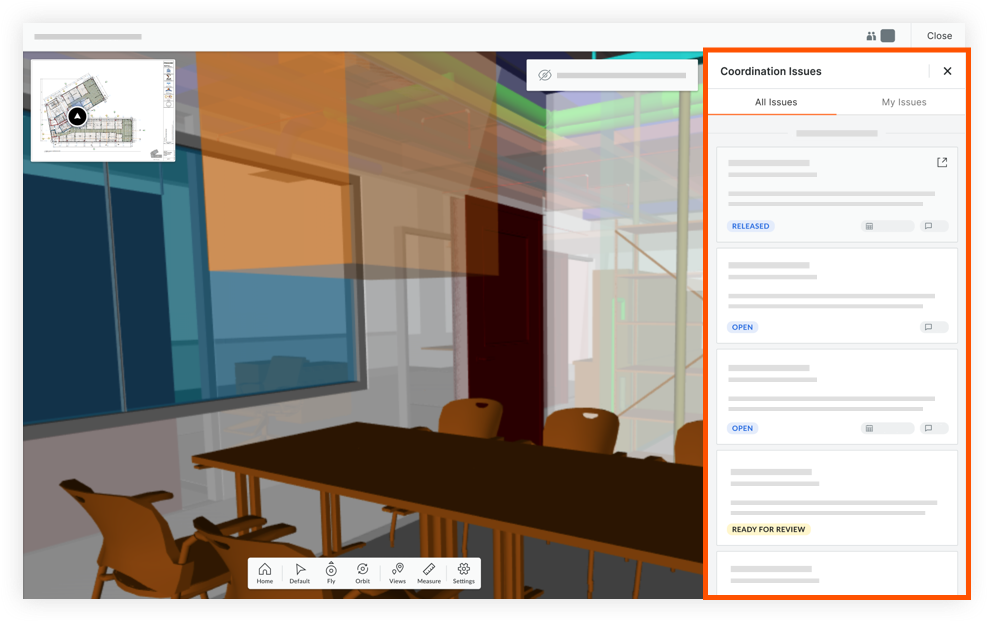
See Also
If you would like to ask questions or share any feedback, please contact support@procore.com.

