Models: Import Viewpoints into the Procore Mobile Models Viewer
This announcement represents a single point in time. Future releases may impact the information below.
Feature Announced: March 5, 2020 / Feature Released: March 13, 2020
Import Viewpoints into Mobile Models Viewer
Users with 'Admin' permissions on the project's Models tool are now able to import their Viewpoints from Navisworks® into the Models viewer on the Procore iOS app. The ability to import viewpoints allows users to navigate models created with specific perspectives. This allows BIM/VDC managers to create exact views in Navisworks® for the site team to use even if they are unfamiliar with navigating a model.
For instructions on how to add viewpoints to a model from Navisworks®, see Publish a Model to Procore.
For instructions on how to view viewpoints from the Models tool on an iOS mobile device, see View Models (iOS).
Note
Imported Viewpoints will respect section planes created in Navisworks®.Why is this important?
Instead of sorting through thousands of BIM views, site teams are able to view the exact parts of the model they need to see on mobile without needing to spend time learning advanced features of Navisworks®.
Preview
Add Viewpoints to a Model
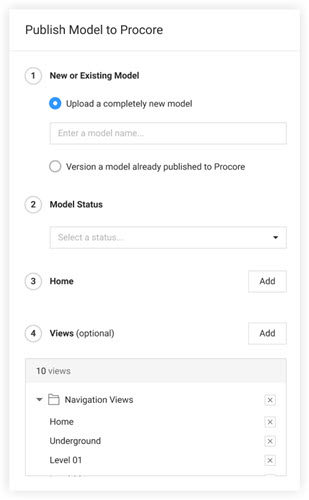
View Viewpoints in the iOS Models Tool
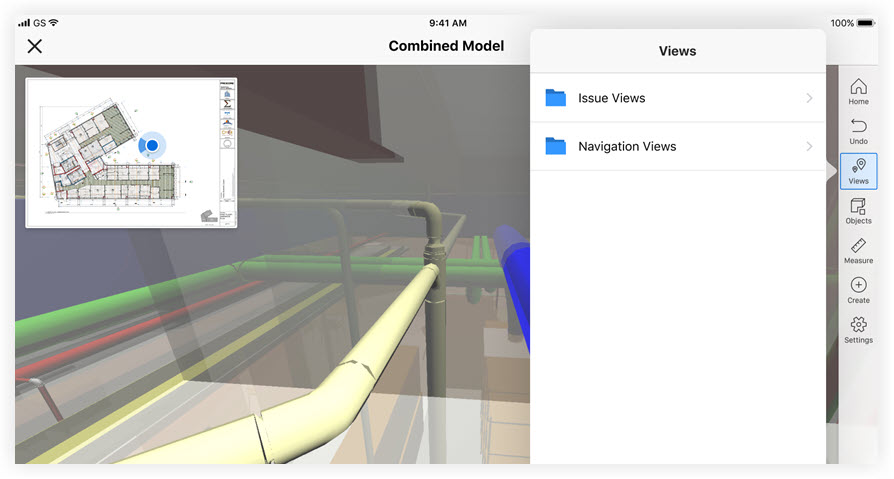
See Also
- Publish a Model to Procore
- View Models (iOS)
- What type of device is recommended for viewing models in the Models tool?
If you would like to ask questions or share any feedback, please contact support@procore.com.

