Procore Construction Network: (Limited Release) Team and Tender Board
This announcement represents a single point in time. Future releases may impact the information below.
Feature Released: July 26, 2022
New Team and Tender Management Features for Free Accounts
If you were assigned a free account to manage your business profile on the Procore Construction Network, you can now invite and manage team members and view tenders.
Two new tabs have been added to Procore Construction Network accounts:
Tender Board
The Tender Board section offers a central place to view and access information for all tenders that you have been invited to through Procore.
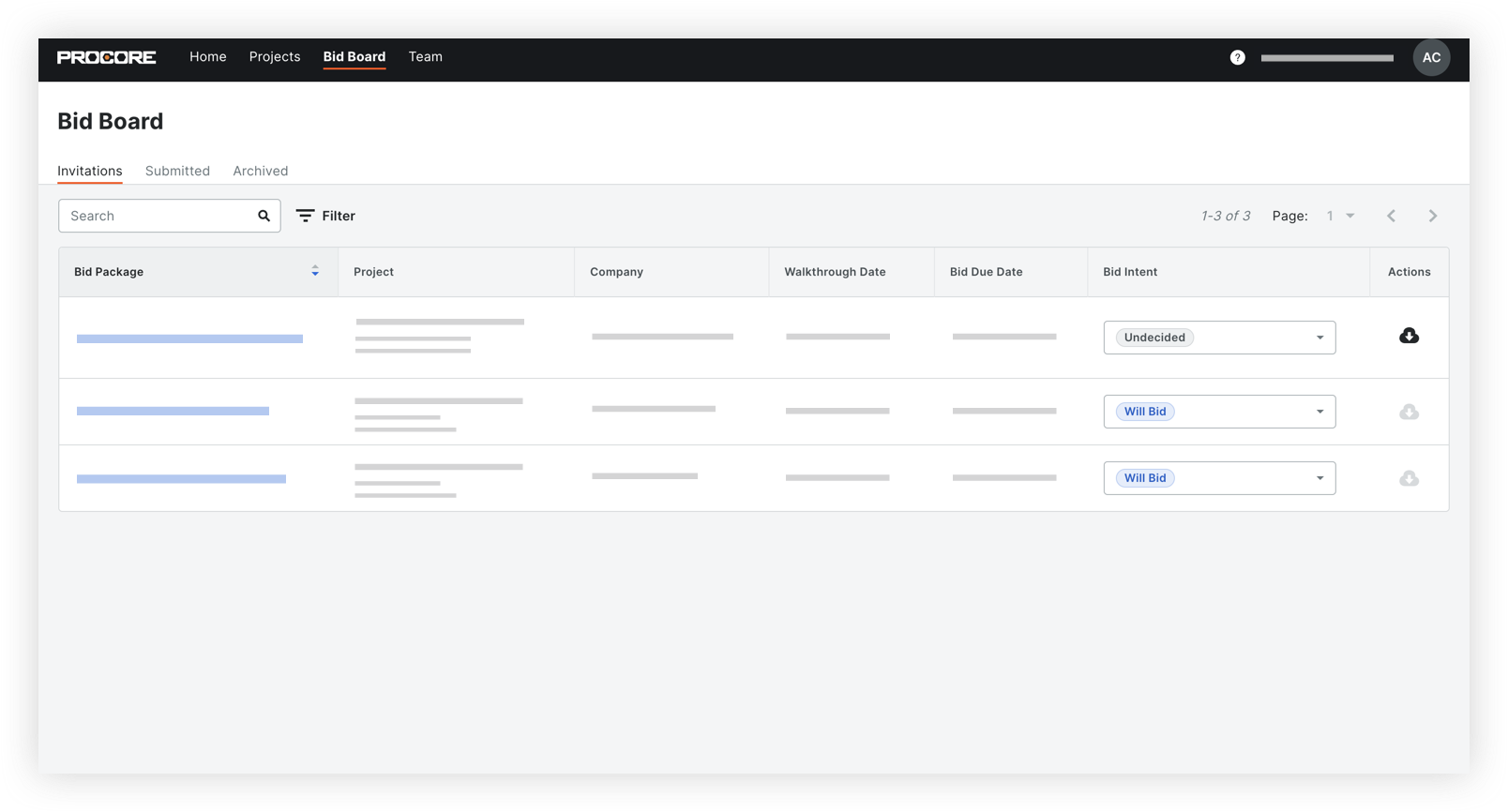
The following features are included:
- View a list of your tenders along with the relevant Tender Package, Project, Company, Walkthrough Date, Tender Due Date and Tender Intent.
- See your tenders organised by those you have been invited to (Invitations tab), submitted (Submitted tab) or declined to place a tender on (Archived tab).
- Set or change your tender intent (Undecided, Will Tender, Will Not Tender) for tenders.
- Search for and filter tenders using the search bar and filter panel.
- Download tender documents from the Tender Board.
- Navigate to tenders in Procore by clicking the name of a tender package.
Tender Board Tutorials
- Who can view tenders within a Procore Construction Network account?
- Assign a User as a Tender Contact from Your Procore Construction Network Account
- Download Tender Documents for a Tender in Your Procore Construction Network Account
- Navigate to a Tender in Procore from Your Procore Construction Network Account
- Search for and Filter Tenders in Your Procore Construction Network Account
- Set a Tender Intent for a Tender in Your Procore Construction Network Account
- View Tenders in Your Procore Construction Network Account
'Team' Directory
The Team section is where you can add, manage and invite users to your Procore Construction Network account.
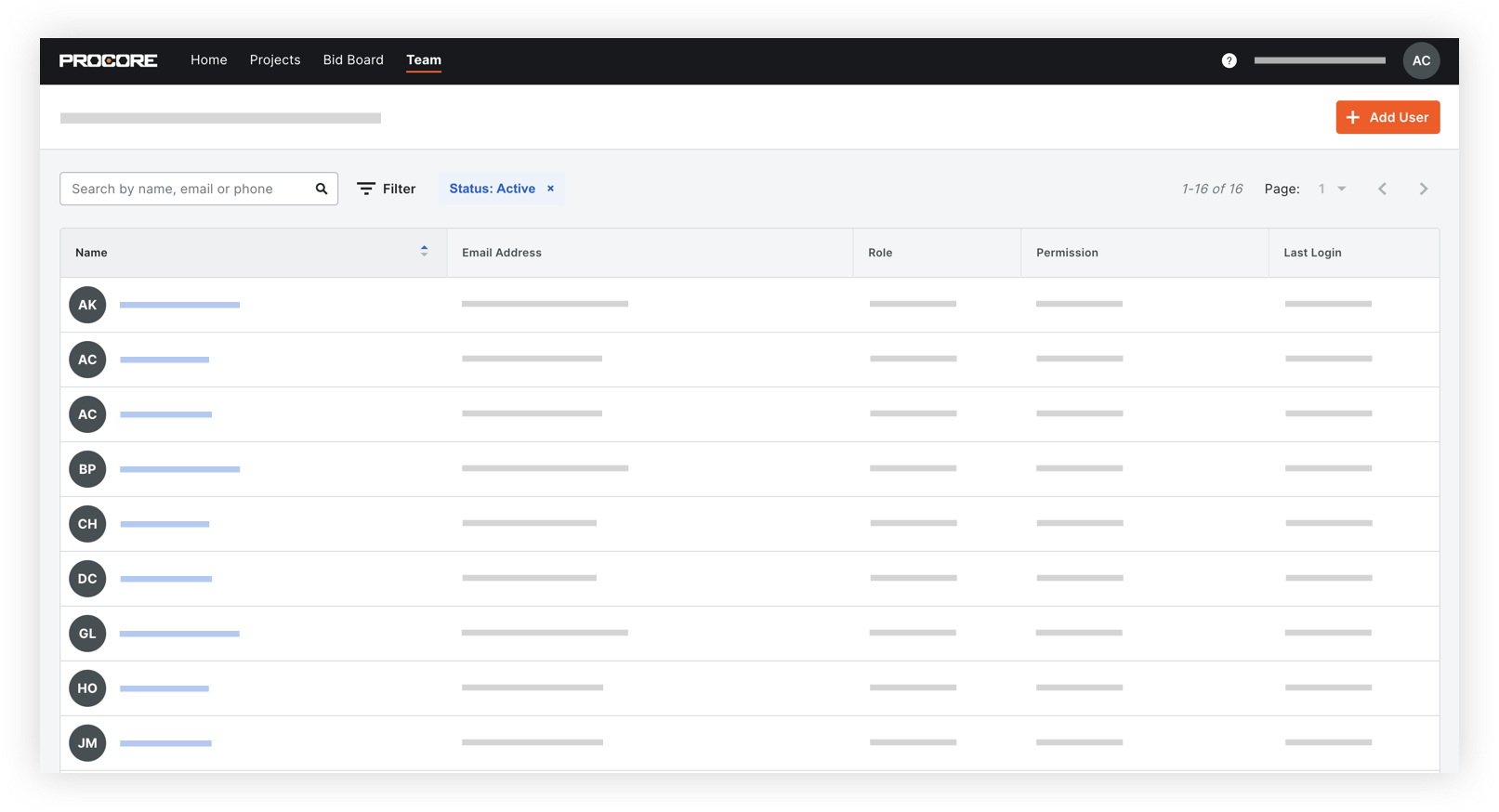
The following features are included:
- Add and invite users to the Team directory.
- Edit information and permissions for your team and assign users as tender contacts.
- View, search for and filter users in the Team directory.
User Management Tutorials
- Add a User to Your Procore Construction Network Account
- Assign a User as a Tender Contact from Your Procore Construction Network Account
- Deactivate or Reactivate a User in Your Procore Construction Network Account
- Edit a User in Your Procore Construction Network Account
- Resend an Invitation to a User in Your Procore Construction Network Account
- Search for and Filter Users in Your Procore Construction Network Account
- View Users in Your Procore Construction Network Account
See Also
If you would like to ask questions or share any feedback, please contact support@procore.com.

