Photos: Photos from Inspections
This announcement represents a single point in time. Future releases may impact the information below.
Feature Announced: November 8, 2018 / Feature Released: November 19, 2018
Introducing Photos from Inspections
If you have access to both the Photos and Inspections tools in your project, you now have the option of displaying inspection photos directly in the Photos tool. Similar to photos from site diary, drawings, snag list and observations, you can now go to the Photos tool to see a private album called, "Photos from Inspections."
To configure the settings for this in the Photos tool, you will need 'Admin' permissions on the project. Once the feature is enabled, all new inspection photo attachments can be added to the Photos tool upon upload.
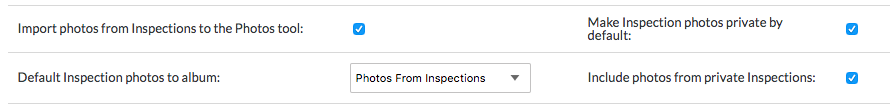
Once you upload photos from inspections and add them to the Photos tool, you will see the photos in your project's "Photos from Inspections" album. On the photo itself, you will see an "Origin" field, which will point to the inspection to which the photo was originally uploaded.
Why did this change?
Throughout the course of a project, hundreds, if not thousands, of photos are added to inspection items. Often times, your team needs to be able to reference these photos during conversations but don’t have an easy way of filtering.
Next Steps for Procore
Previously, photos added to items in Procore were only able to be referenced by viewing those items. The long term goal for the Photos tool is to make it the single repository for all photos in your project so that you can view all photos uploaded to your project in one place.
Feedback
If you'd like to leave feedback on Photos from Inspections, please email support@procore.com.

