Procore Estimating: Add Additional Catadiary Items to an Assembly Item
This announcement represents a single point in time. Future releases may impact the information below.
Feature Released: April 16, 2021
Add Items of Any Cost Type to Assembly Items
A new 'Items Included' section has been added for assembly items in the Cost Catalogue in Procore Estimating. This allows you to add additional catadiary items of any cost type to assembly items.
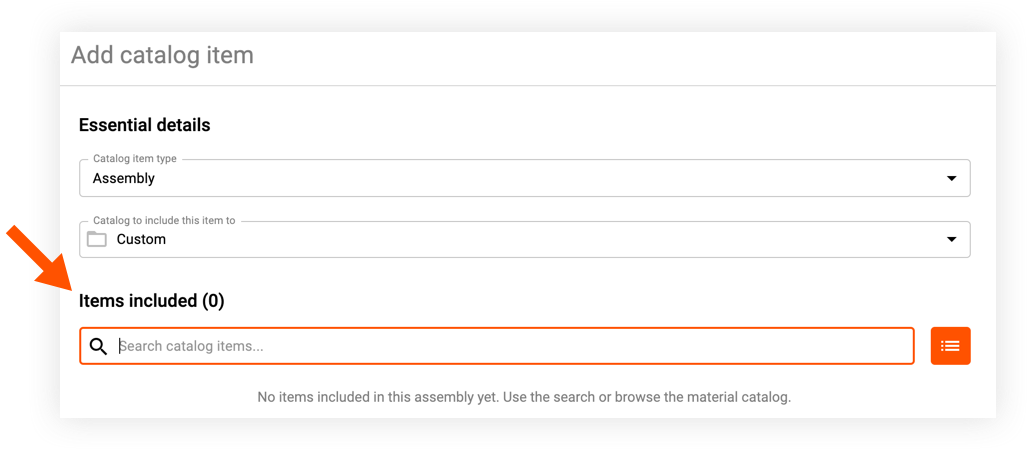
Steps
To Add Items to a New Assembly Item
- Navigate to your account in Procore Estimating.
- Click the Cost Catalogue tool.
- Click Add Item.
- Click the Catadiary Item Type drop-down menu and select Assembly.
- In the Items Included section, search for catadiary items or click the browse icon.
- Select the items you want to add:
- To add an item from a search result, click the plus icon and click Done.
- To add an item while browsing the catalog, mark the tickbox next to the item and click Select.
- After adding additional details to the assembly item as necessary, click Save.
To Add Items to an Existing Assembly Item
- Navigate to your account in Procore Estimating.
- Click the Cost Catalogue tool.
- Locate the assembly item that you want to add sub items to.
- Click the vertical ellipsis
 icon and select Edit.
icon and select Edit. - In the Items Included section, search for catadiary items or click the browse icon.
- Select the items you want to add:
- To add an item from a search result, click the plus icon and click Done.
- To add an item while browsing the catalog, mark the tickbox next to the item and click Select.
- When you are done updating the assembly item, click Save.

