Procore Estimating: New 'Insert Point' Mode for Takeoffs
This announcement represents a single point in time. Future releases may impact the information below.
Feature Released: March 01, 2021
Add Additional Points to Takeoffs More Easily
A new 'Insert Point' mode has been added to the Take-Off page in Procore Estimating. After entering this mode, you can insert additional points to an element in order to adjust the shape. Previously, additional points could only be added to takeoffs while holding down the SHIFT key on a keyboard. Having a dedicated mode for inserting points makes the feature easier to find and use. This functionality is available to use on existing 'Area' and 'Linear with Drop' takeoffs.
Steps
- Navigate to the project's Take-Off page in Procore Estimating.
- Select the relevant takeoff.
- Select the element you want to add points to.
- Click Insert Point.
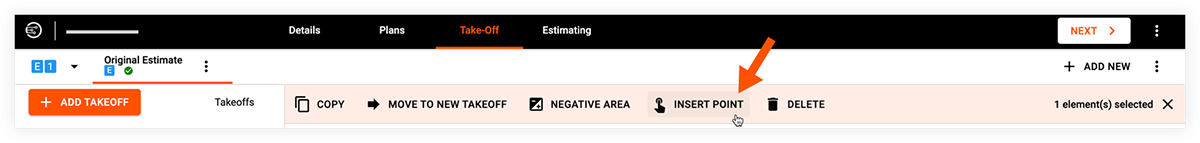
- Hover over a line of the element and click where you want to insert a point.
- Continue adding points as necessary.
- When you are done adding points, press ESC on your keyboard.
- Click the Edit arrow on the toolbar (or press V on your keyboard) to enter Edit mode.
- Click and drag the points to adjust the element as needed.

