Procore Estimating: Rename Project Stages
This announcement represents a single point in time. Future releases may impact the information below.
Feature Released: March 31, 2021
Rename Project Stages in Esticom
The Company Settings page in Procore Estimating has been updated to allow you to rename project stages. Any changes made to the project stage names will be reflected in Procore Estimating, including any stages that are currently hidden.
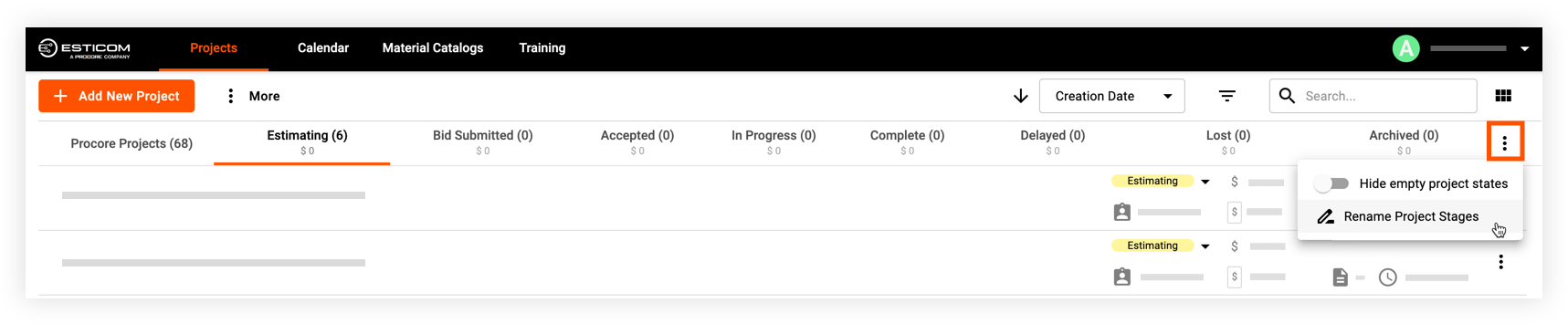
Steps
- Navigate to your account in Procore Estimating.
- Click the Projects tab.
- Click the vertical ellipsis
 icon at the top right of the page.
icon at the top right of the page. - Click Rename Project Stages.
- Edit the project stage names as necessary.
- Click Close.
Any changes made to the project stage names are automatically updated.

