Procore Estimating: Select from Multiple Customers for a Tender Export
This announcement represents a single point in time. Future releases may impact the information below.
Feature Released: March 31, 2021
Export Tenders for Specific Customers
Procore Estimating has added a 'Customer' field to the 'Show Tender' page that allows you to easily select the customer you want to send a tender to. Instead of having to go back to the project's Details page to change the customer, you can now select a specific customer directly from the Show Tender page each time you export the tender. After a customer is selected, the name and contact information is automatically replaced for the tender export.
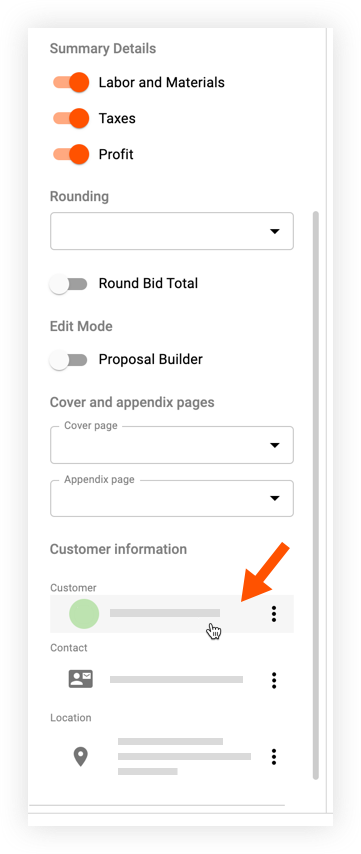
Steps
- Navigate to the relevant project in Procore Estimating.
- Click Estimating.
- Click Show Tender.
- On the Tender Details section, scroll down to 'Customer Information'.
- Click on the Customer field to view all available customers.
- Select the customer you want to export the tender for.
Note: The customer's name and contact information is automatically added to the Customer section of the tender. - Click Select.
- When you are ready to export the tender, click Export Tender.

