Project Financials: Edit the Units of Measure Master List
This announcement represents a single point in time. Future releases may impact the information below.
Feature Announced: March 18, 2020 / Feature Released: March 30, 2020
Project Financials: Edit Consistent & Custom Units of Measure
As a follow-up release to the recent Project Financials: Consistent & Custom Units of Measure update, Procore is now providing users with the ability to edit the values on the Units of Measure Master List. This update includes the following changes:
- Change the heading label for your unit of measure abbreviation to the 'Unit Name' column to the 'Display Name' column.
- Add a 'Description' column to show the full definition for the unit of measure. For example, Each, Lump Sum, Square Foot and so on.
- New editing capabilities for the standard abbreviations on Procore's Units of Measure Master List.
- New tooltip next to each line item to remind users that standard units of measure cannot be deleted. See Which units of measure are included on Procore's master list? You can continue to add an unlimited number of units of measure to the master list.
Important
If you have been using Procore's free-form text field, be aware that free-form text entry will no longer be supported after this release. Things to keep in mind:
- If you are your company's Procore Administrator, it is recommended that you be prepared to update the master list to include the units of measure entries that your users will need. This will ensure your end users have access to the measure options they need. For instructions, see Update a Unit of Measure on the Unit of Measure Master List.
- If you have used the free-form 'Unit of Measure (UoM)' field on past line items your historical measures will remain unchanged on existing line items only. However, if you update an existing line item's UoM entry, you will be required to select from the choices on your company's Unit of Measure Master List.
- If your company is using the ERP Integrations tool with one of Procore's integrated ERP systems, keep in mind that each third-party system enforces a character limit when syncing the 'Display Name' from Procore to that system. To learn more, see What are the maximum character limits for units of measure?
Example
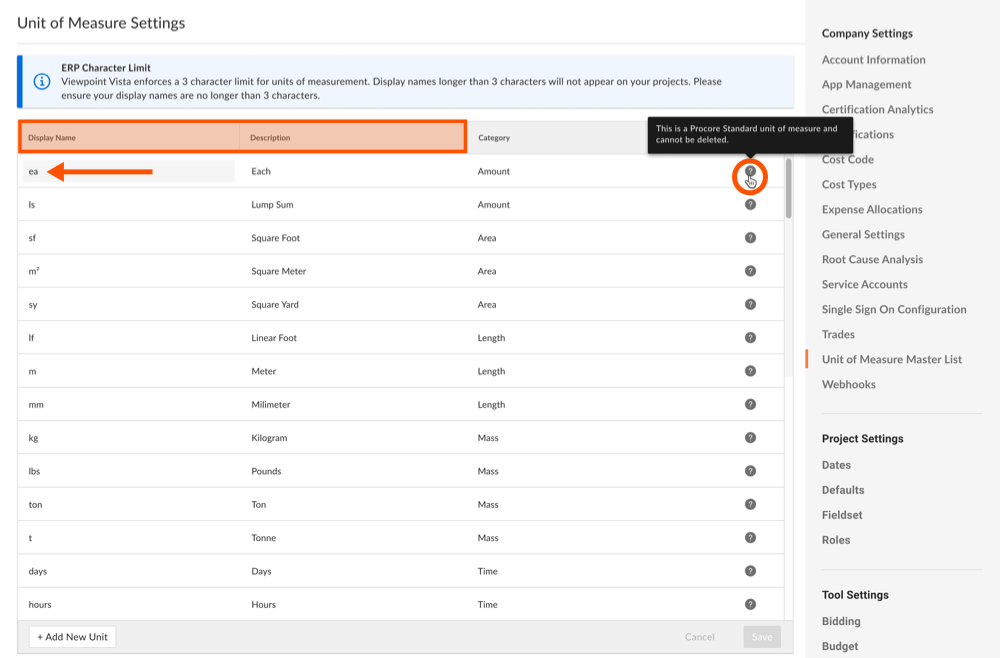
Common Questions
- What are the maximum character limits for units of measure?
- Why is a drop-down list better than free-form text entry?
What are the maximum character limits?
For companies using Procore without the Company level ERP Integrations tool, there are no limits on the number of characters that you enter in the Display Name field. However, for companies using the ERP Integrations tool, each integrated ERP system will impose its own maximum character limit on 'Display Name' entries. While Procore does NOT enforce these system's limits on 'Display Name' entries, an ERP Character Limit message banner (pictured below) appears when you attempt to save a longer entry:
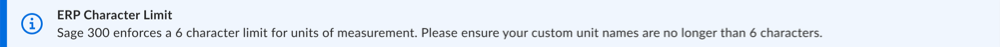
Below are each system's maximum character limits:
- Integration by Procore: Viewpoint® Spectrum®. No limit.
- Integration by Ryvit: Viewpoint® Vista™. Three (3) characters maximum.
- QuickBooks®. Six (6) characters maximum.
- Sage 100 Contractor®. Six (6) characters maximum.
- Sage 300 CRE®. Six (6) characters maximum.
Why is a drop-down list better than free-form text entry?
This change ensures that users who create line items in Project Financials do so consistently. It also helps to minimise end user confusion that was caused when users entered abbreviations incorrectly and/or that varied by regions, language or system. The goal for this change is to improve accuracy across teams and to help to improve overall financial reporting capabilities in the future.
Examples
Some examples of why consistent usage is beneficial:
- A square metre (or square metere) has abbreviations that take several different forms, such as M2, m2, m2, m^2. Defining a company-wide standard helps to ensure the terms are used in a way that are consistent and enforces your company's standard usage guidelines.
- The kilogram is a metric unit of mass that is commonly used as a unit of weight, so creating a drop-down list where users can select the appropriate entries will help to ensure more consistent usage for Kilogram - Mass (kg-m) and Kilogram - Weight (kg-w).
See Also
If you would like to ask questions or share any feedback, please contact support@procore.com.

