Programme: Update Percent Complete for Programme Tasks Using the Mobile App
This announcement represents a single point in time. Future releases may impact the information below.
Updated: November 13, 2020
Update Percent Complete for Programme Tasks on iOS and Android
Users with 'Admin' permissions on the Project's Programme tool can now update the Percent Complete for imported programme tasks using the Procore mobile app. Users with 'Standard' and 'Read Only' permissions with the Granular Permissions to ‘Update Task Completion Percentages’ enabled can also update the Percent Complete on mobile. See 'How do I allow users to update the 'Percent Complete' field in the Programme tool?'.
Updating the Percent Complete field allows users to track the progress of programme tasks in the project's Programme tool. In order to update this field, a setting allowing imported tasks to be updated must be enabled in the Configure Settings page of the project's Programme tool, see Prerequisites.
To update the percent complete on your iOS or Android device see:
- Update the Percent Complete for a Programme Task (iOS)
- Update the Percent Complete for a Programme Task (Android)
Prerequisites
- To allow users to update the Percent Complete field in the Programme tool, the 'Allow Programme Tasks to be updated via the Procore mobile app' tickbox under Project Tasks must be marked.
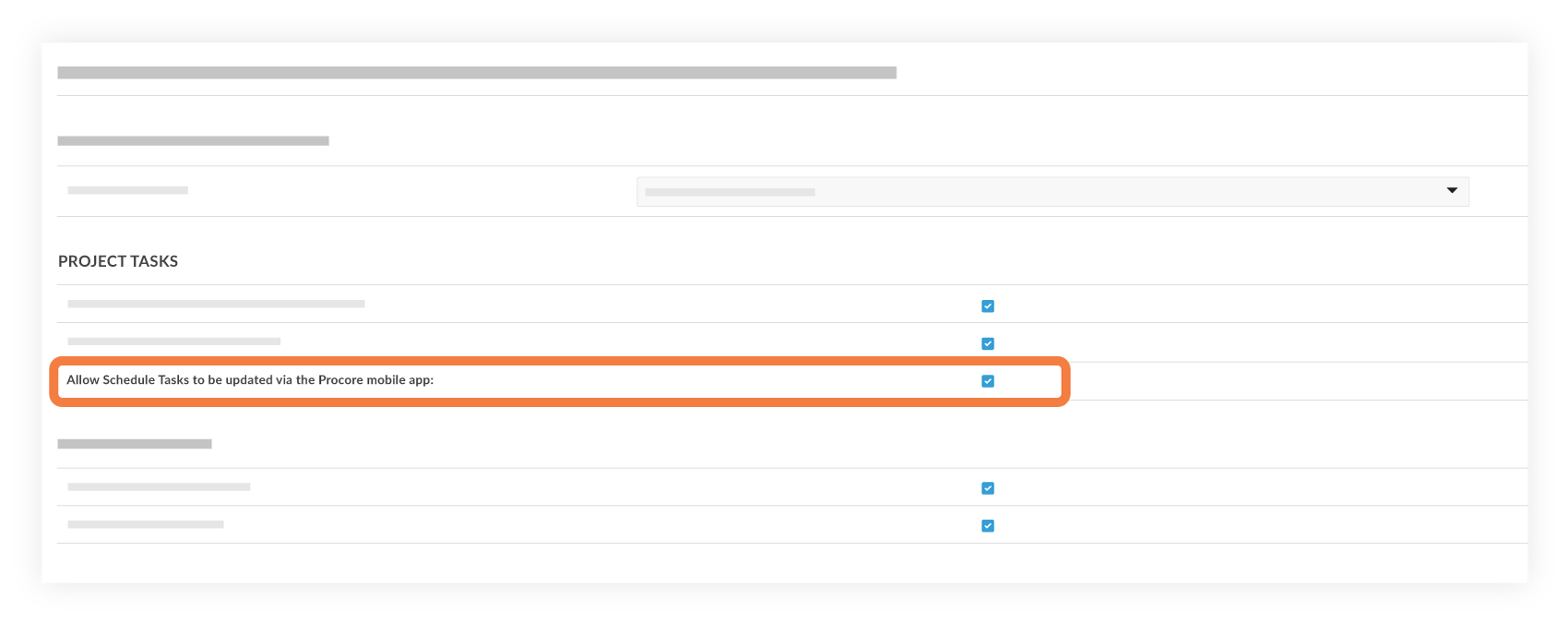
-
Users must have 'Admin' permissions on the Project level Programme tool OR Standard or Read Only permissions with the 'Update Task Completion Percentages' Granular Permission enabled. See Grant Granular Permissions.
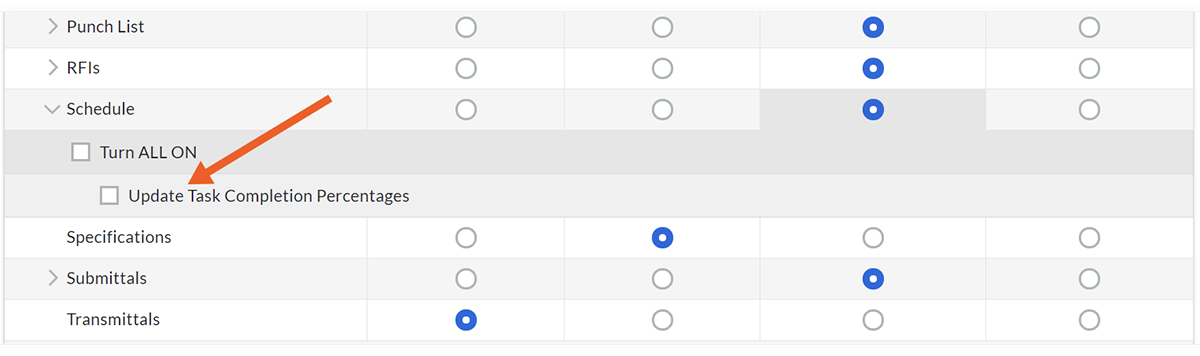
See Also
- Update the Percent Complete for a Programme Task (iOS)
- View Programme Task Details (iOS)
- Update the Percent Complete for a Programme Task (Android)
If you would like to ask questions or share any feedback, please contact support@procore.com.

