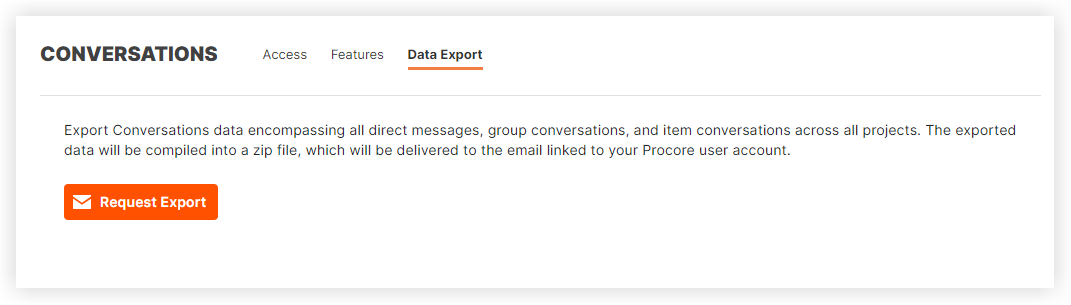Export Conversations Data (Beta)
Objective
To export Conversations data for all direct messages, group conversations and item conversations across all projects.
Things to Consider
- Required User Permissions:
- 'Admin' level permission to the Company level Admin tool.
- You must configure your computer's web browser to allow pop-ups from Procore.
Video
Steps
- Navigate to the Company level Admin tool.
- Under 'Company Settings', click Conversations.
- Click the Data Export tab.
- Click Request Export.
The exported data will be compiled into a zip file, which will be delivered to the email linked to your Procore user account.