Upload Tender Documents to the Documents Tool
Objective
To upload all of your tender documents to a designated folder in your project's Documents tool, which will be used to serve all required documentation to subcontractors who are responding to your tender invitation.
Background
When you create a tender package, you will want to attach individual documents, subfolders, and/or a folder from your project's Documents tool, which contains all required tender documentation such as the 'Bid Set' of drawings, specifications or project manual, tender instructions, addendums and more. When you select a folder to attach to a tender package, all of its subfolders are also attached. Depending on whether you create a single tender package for the project or choose to create multiple, trade-specific tender packages, it's recommended that you organise your folder and sub-folder structure accordingly.
Things to Consider
- Required User Permissions:
- 'Standard' or 'Admin' level permissions on the project's Documents tool.
- Additional Information:
- You should upload your tender documents before you create a tender package. See Create a Tender Package.
Steps
Tip
To learn more about adding and updating tender files, see Attach Tender Documents to a Tender Package and Update Tender Documents.- Navigate to the project's Documents tool.
- Determine how you want to organise the tender documents.
- Create a Folder and/or subfolders accordingly.
Below is an example folder structure:
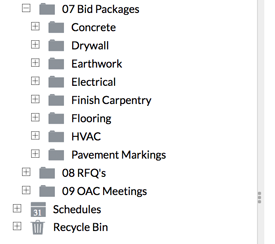
- Upload documents as needed. See Upload Files or Folders to the Project Level Documents Tool.

