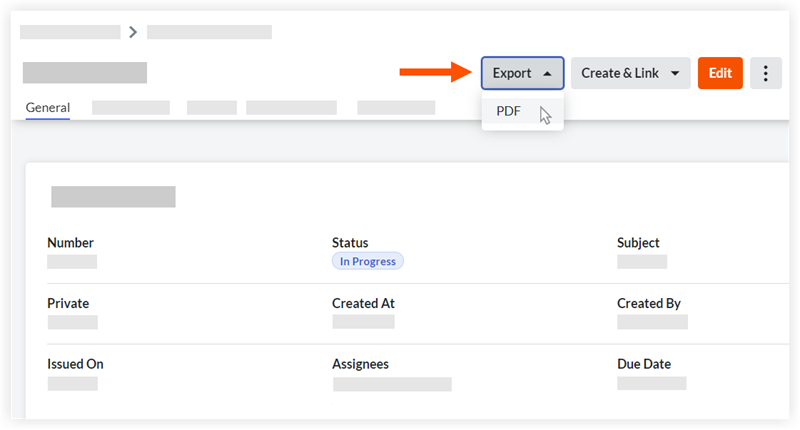Export a Correspondence Item
Objective
To export a correspondence item.
Things to Consider
- Required User Permissions:
- Access to the correspondence item. See View a Correspondence Item.
Steps
- Export a Correspondence Item from the Tool's List or Archive Tab
- Export a Correspondence Item from Its View Page
Export a Correspondence Item from the Tool's List or Archive Tab
- Navigate to the project's Correspondence tool.
- Click the List or Archive tab.
- Locate the correspondence item you want to export and click the attachment
 icon at the end of its row.
icon at the end of its row.
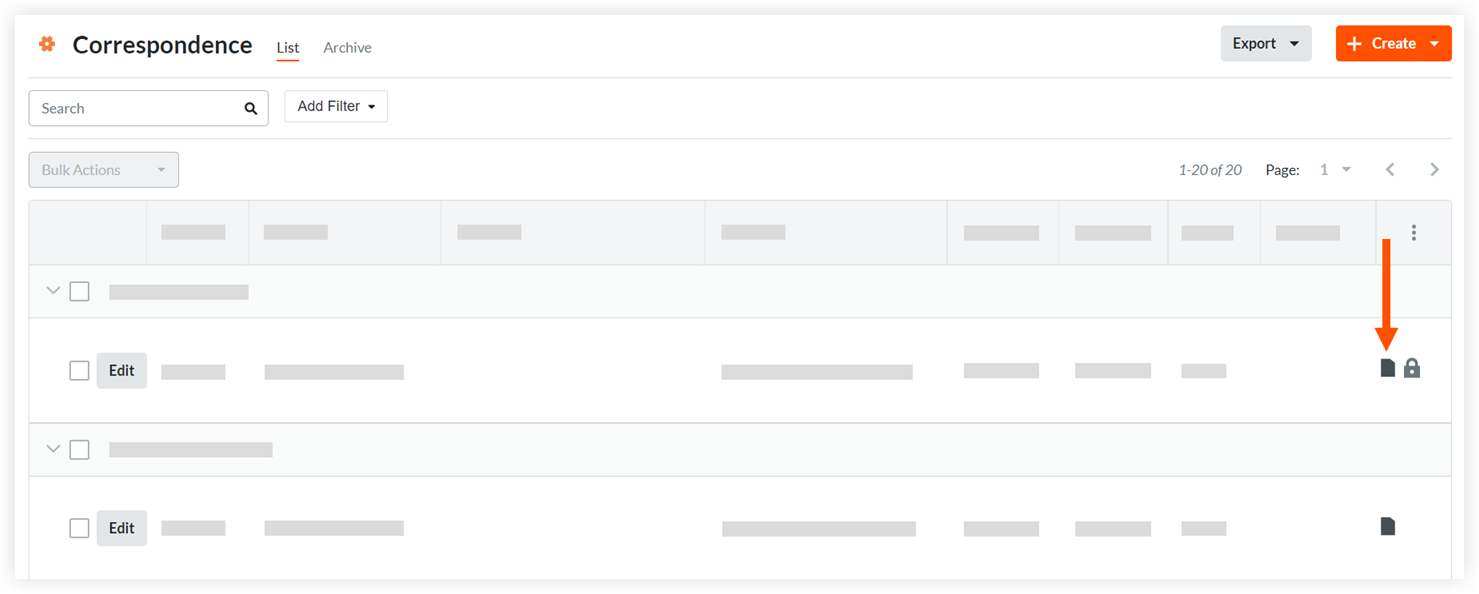
A PDF summary of the correspondence item will open in a separate tab in your web browser.
Export a Correspondence Item from Its View Page
- Navigate to the project's Correspondence tool.
- Click the List or Archive tab.
- Click the Number or Subject link for the correspondence item you want to export.
- Click Export and then click PDF.
A PDF summary of the correspondence item will open in a separate tab in your web browser.