Bulk Edit Subcontractor Payment application Status with the Payment Applications Tool
Objective
To bulk edit the status of multiple subcontractor payment applications as an payment application administrator.
Background
Use the steps below to change the status of multiple subcontractor payment applications at once.
Things to Consider
- Required User Permissions
- Additional Information:
- You can edit subcontractor payment application status in bulk only with the Payment applications tool.
Prerequisites
Steps
- Navigate to the project's Invoicing tool.
- Click the Subcontractor tab.
- Mark the tickboxes that correspond to the commitments with payment applications:
Note
To change the status of the selected payment applications in bulk, each commitment that you select must have a payment application.- To select all payment applications, mark the tickbox that corresponds to the heading in the Status column. This selects all of the commitments in the list.
- To select individual payment applications, mark the tickbox that corresponds to an commitment line item.
- Click Edit.
- Select the appropriate status from the Select a Status drop-down list.
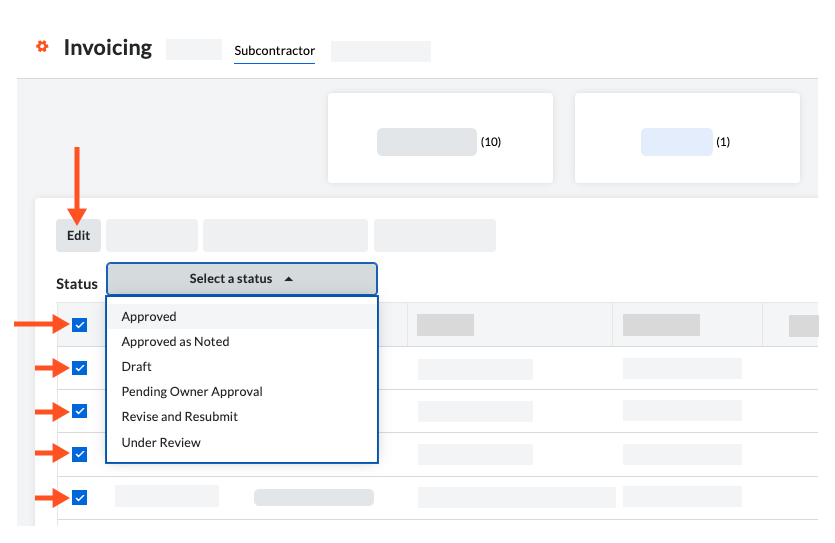
Notes
- To learn more about statuses, see What are the default statuses for Procore payment applications?
- When creating a payment application (see Create a Subcontractor Payment application), change the payment application's status to 'Under Review' when you are ready to send it to the payment application administrator. The administrator can then change its status to 'Approved' as needed.
- Users with 'Standard' level permissions can bulk edit payment applications only when the payment application is in the 'Draft' or 'Revise & Resubmit' status.
- Click Save Edits.
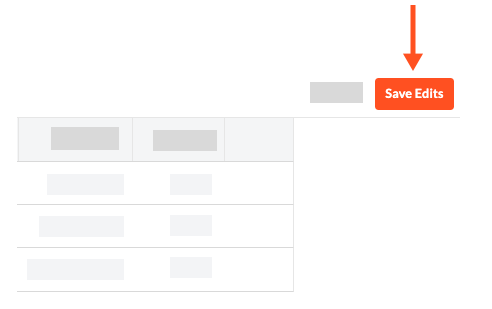
Tip
Why isn't the Save Edits button active? A payment application doesn't exist for one (1) or more of the selected commitment(s).


 When your company applies the 'Owners English' or 'Speciality Contractors English' point-of-view dictionary, you'll see different tool names and term changes in the user interface. Learn
When your company applies the 'Owners English' or 'Speciality Contractors English' point-of-view dictionary, you'll see different tool names and term changes in the user interface. Learn