Delete a Meeting Item
Objective
To delete a meeting item from a meeting in the project's Meetings tool.
Things to Consider
- Required User Permissions:
- 'Admin' level permissions on the project's Meetings tool.
OR - 'Read Only' level permissions or higher on the project's Meetings tool with the 'Manage Meeting Items' granular permission enabled on your permissions template.
- 'Admin' level permissions on the project's Meetings tool.
- Additional Information:
- When you delete a meeting item, the item is permanently removed from the meeting and cannot be retrieved.
Steps
- Navigate to the project's Meeting tool.
- Click the arrow next to a meeting to expand the series.
- Click the meeting's title.
- Under the Agenda section, find the category item you want to delete.
TIP: Use the Expand All button to quickly expand all items.

- Click the Delete Agenda Item
 icon next to category item.
icon next to category item.
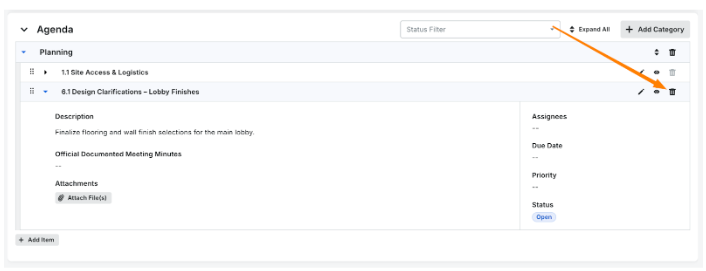
- Click Delete to confirm.
Note: If the Delete Agenda Item icon is greyed out, you must first change the Status of the meeting item to 'Closed'.
icon is greyed out, you must first change the Status of the meeting item to 'Closed'. - Click Delete to confirm.

