Delete a Photo Album
Objective
To delete a photo album permanently.
Things to Consider
- Required User Permissions:
- 'Admin' on the project's Photos tool.
OR - 'Read Only' or 'Standard' permissions on the project's Photos tool with the 'Delete Photo Album' granular permission enabled on your permission template.
- 'Admin' on the project's Photos tool.
- Additional Information:
- When you delete a photo album, all of its photos will be moved to the Recycle Bin of the project's Photos tool. Although individual photos can be retrieved/recovered from the Recycle Bin, you will not be able to recover the deleted photo album. See Retrieve a Photo from the Recycle Bin.
- You cannot delete the 'Unclassified' photo album, as this is the default album where photos not placed into another album will go.
Steps
- Navigate to your project's Photos tool.
- Click into the Albums view.
- Hover over the album you want to delete.
- Click the Rubbish Bin icon in the bottom right corner of a photo album to permanently delete it.
Note: The album will be permanently deleted, while any photos contained in the album will be moved to the Recycle Bin.
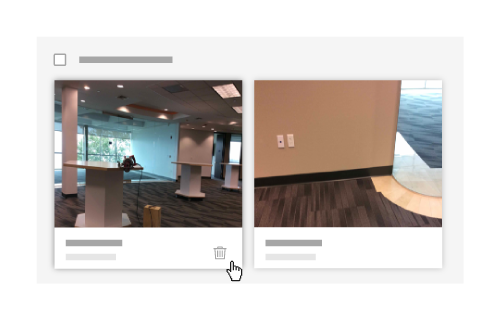
- Confirm the delete action in a pop-up window.