Best Practices: Submittal Packages - Submittal Itemization
Note
This page describes recommended best practices for using submittal packages. Click here to view tutorials, videos and more about the project's Submittals tool.Introduction
Once you have determined how you will organise your submittal packages, the next step is deciding how to itemize the submittal items within each package (typically called the Submittal Registry). There is no right or wrong way to set up your submittal registry, but there are certainly pros and cons for each option.
A submittal registry traditionally begins with the specification, so let's start there. Here is a typical spec book sub-section for lighting fixture submittals:
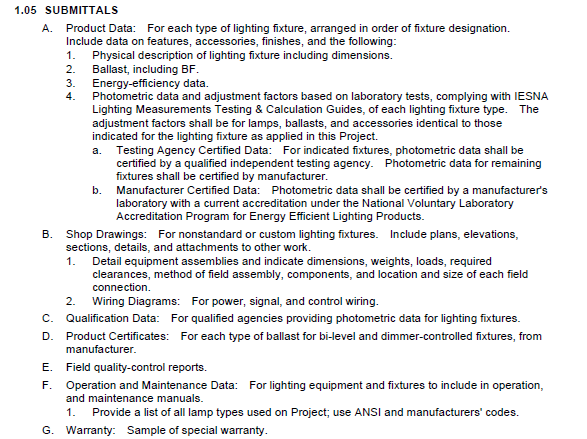
We recommend that you start building your submittal registry by creating an individual line item for each of the items identified as requirements in the specification. In our example specification section above, these items are: Product Data, Shop Drawings, Qualification Data, Product Certificates, Field Quality Control Reports, O&Ms and Warranty.
Itemization Options
Option 1: Broad Itemizations
Since the project might have 50 separate lighting fixtures, so each of these submittal lines in this example could potentially contain 50 separate documents for each fixture to be reviewed and approved. You might choose to stop here when organizing your registry, but this option has both advantages and disadvantages.
| #165000-1.0: Lighting Fixture Package | |||||
|---|---|---|---|---|---|
| Spec Section | Submittal # | Revision # | Title | Type | Status |
| 16 50 00 Lighting | 16 50 00-1 | 0 | Light Fixture Product Data | Product Data | Open |
| 16 50 00 Lighting | 16 50 00-2 | 0 | Light Fixture Shop Drawings | Shop Drawing | Open |
| 16 50 00 Lighting | 16 50 00-3 | 0 | Light Fixture Qualification Data | Qualifications/Certifications | Open |
| 16 50 00 Lighting | 16 50 00-4 | 0 | Light Fixture Product Certificates | Qualifications/Certifications | Open |
| 16 50 00 Lighting | 16 50 00-5 | 0 | Light Fixture Quality Control Reports | Other | Open |
| 16 50 00 Lighting | 16 50 00-6 | 0 | Light Fixture O&M Data | Operation & Maintenance Manuals (O&Ms) | Open |
| 16 50 00 Lighting | 16 50 00-7 | 0 | Light Fixture Warranty Data | Product Warranty | Open |
Advantages
- It's easier to upload all documents for product data into a single submittal instead of creating separate submittals for each fixture.
- It's faster to review all documents for product data in one submittal, instead of reviewing separate submittals for each fixture.
Disadvantages
- Because items are grouped together and listed broadly, there is a higher likelihood that a critical submittal item is overlooked. If not a reviewer is not paying close attention, they might miss that they only received submittal data for 40 out of the 50 fixtures on the project.
- When revisions are needed, it can lead to multiple partially approved "Light Fixture Product Data" submittals and confusion about which revision is the most current version.
- Site staff spend more time searching through large documents that may have multiple revisions.
Option 2: Specific Itemizations
Instead of stopping with broad itemizations, you can continue to build the registry out further and get very specific with your itemizations. Using the same specification section example above, you could create as many individual submittal lines as your project needs for each fixture's product data, shop drawings, etc.
| #165000-1.0: Lighting Fixture Package | |||||
|---|---|---|---|---|---|
| Spec Section | Submittal # | Revision # | Title | Type | Status |
| 16 50 00 Lighting | 16 50 00-1 | 0 | Peerless BRM9-1-28T5-SPR-20/80 Light Fixture Product Data | Product Data | Open |
| 16 50 00 Lighting | 16 50 00-2 | 0 | Pinnacle E4A-35-28-G9G Light Fixture Product Data | Product Data | Open |
| 16 50 00 Lighting | 16 50 00-3 | 0 | Gotham EVO-SQ-30-10-4AR Light Fixture Product Data | Product Data | Open |
| 16 50 00 Lighting | 16 50 00-4 | 0 | Pinnacle F36-A-35-G-120 Light Fixture Product Data | Product Data | Open |
| 16 50 00 Lighting | 16 50 00-5 | 0 | Pinnacle EV3WG-35-28-SFS Light Fixture Product Data | Product Data | Open |
| 16 50 00 Lighting | 16 50 00-6 | 0 | Pinnacle F48-CL-35-S-120 Light Fixture Product Data | Product Data | Open |
| 16 50 00 Lighting | 16 50 00-7 | 0 | Gotham EVO-CYL-30-10-6AR Light Fixture Product Data | Product Data | Open |
Depending on how many items are in a package and on your project, you might find that you want to separate your submittal packages even further. For example, instead of just creating one "Lighting Fixtures" package, you can create packages based on your project's locations, phases, submittal types or even separate packages for each fixture with all of the corresponding submittal items (product data, warranty, O&M, etc).
Advantages
- Because items are listed individually, the likelihood that a critical submittal or component gets overlooked is significantly reduced.
- Individual items allow for submittals to be more easily expedited at any point.
- Individual items can be revised as many times as needed and can be displayed to only show the most current version at any point in time. This reduces the risk of site teams referencing a previous version.
- Because items are listed individually, site staff can find what they need faster and spend less time searching through large documents containing multiple items.
Disadvantages
- Requires more time and effort during submittal registry creation.
- Design Teams might feel overwhelmed by the number of items requiring review and approval.
- Submittal distribution can be tedious because distribution from Procore is only available at the item level.
Which option is recommended?
The simple answer is both options are recommended for different purposes. The best choice really comes down to the project and team needs, but you can use both within the same project. For items such as drywall accessories that rarely get rejected or referenced, grouping them all together makes sense for simplicity. However, with commonly revised items such as lighting fixtures, separating that data into packages for individual fixtures is likely the better option.
Procore allows for the flexibility to support many different use cases and projects so you're always able to organise your submittals in the way that best supports the project team. If you are still not certain which option to choose, we ultimately recommend spending a little more time at the start by creating more specific submittal itemizations.

