Edit Personal Information in Your Free Procore Account
Objective
To edit personal information, such as your name or contact info, in your free Procore account.
Things to Consider
Steps
- Log in to your free Procore account.
- Click the Account and Profile icon.
This shows as your initials by default or an avatar if you uploaded an image.

- Click My Account.
- In the Personal Information section, click the edit
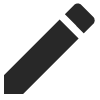 icon.
icon. - Edit the information as necessary.
- Click Save.

