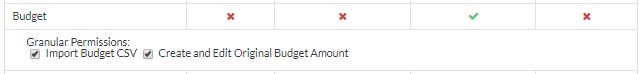Directory: New Granular Permissions for the Budget Tool
This announcement represents a single point in time. Future releases may impact the information below.
Published: December 1, 2017 / Last Updated: December 4, 2017
Feature
Procore Administrators now have the option to provide users with 'Read Only' or 'Standard' level permissions to the Budget tool with the ability to import a budget from a Comma Separated Values (CSV) file and/or to create and edit the original budget amount.
Why is this important?
Both of these new granular permissions will allow for Read-only and Standard users to be given the ability to perform actions that were previously limited to just Admins of the Budget tool. This is will provide access to these non-admin users to specific tasks without giving them other admin functionality such as access to configurations and deletion.
Details
- Import Budget CSV. Grants 'Read-Only' and 'Standard' users the privilege to import a budget from a CSV file. See Import a Budget CSV.
- Create and Edit Original Budget Amount. Grants 'Read Only' and 'Standard Users' the privilege to create and edit the original budget amount. Note: To edit the Original Budget amount for an unlocked budget, first ungroup the line items. See Create a Budget Line Item, Create a Budget Line Item (CBF), and Edit a Budget.