Directory: New Process for Downloading/Sending Directory Import Templates
This announcement represents a single point in time. Future releases may impact the information below.
Published: March 2, 2018 / Last Updated: March 19, 2018
New Process for Downloading/Sending Directory Import Templates
Updated the Company and Project level tools so users with 'Admin' level permission to the tool can download and send completed import templates to Procore. We've added new 'Import People' and 'Import Companies' areas to the Directory tool's right sidebar. These areas contains links for downloading the appropriate templates and sending your completed templates back to Procore. For an overview of the new process, see Request Company and People Imports.
We've also added a 'Request Company and People Imports' granular permission to the permission template feature, so you can delegate the task of requesting imports to users with 'Standard' level permission on the Directory tool. To learn about that new feature, see Directory: New 'Request Company and People Imports' Granular Permission.
New Workflow
The workflow diagram below shows you the simplified steps in the new user and vendor import processes. Click a box below to learn more about each step.
Demo
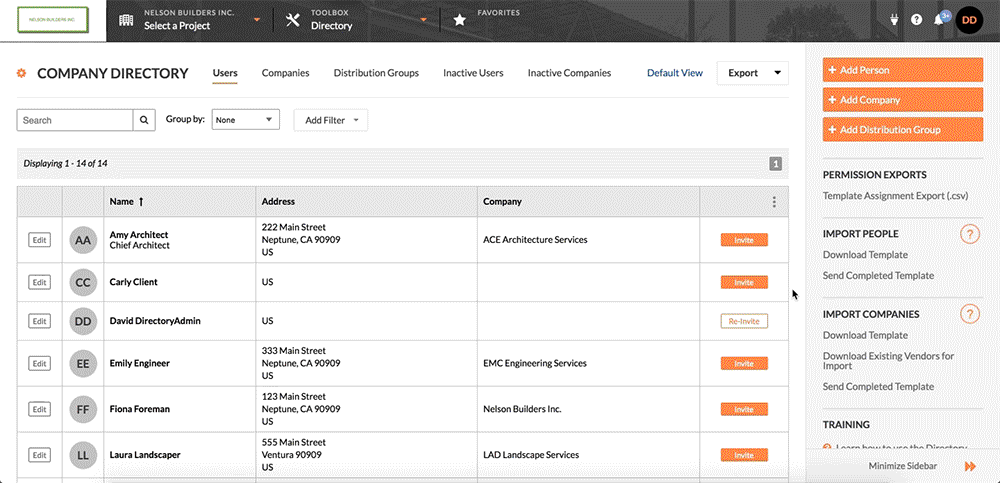
Why is this important?
The new features provide you with the following benefits:
- You can now download the appropriate import templates in the Microsoft Excel format directly from the Procore web application, instead of the Procore Support Site. See Download the Company or User Import Template.
- You can now send your requests for import directly to a Procore email address dedicated for the import process. See Send a Company or User Import Template to Procore.
- The email you send now automatically include the requestor's user name, email address, Procore Company ID and/or Procore Project ID, so you do not need to look up this information manually when sending an import request.
- You can now delegate the task of requesting imports to other project team members with 'Standard' level permission on the tool, by assigning them the needed granular permission. See Directory: New 'Request Company and People Imports' Granular Permission and Grant Granular Permissions in a Permission Template.

