Procore Estimating: New Options for Take-Off Toolbars
This announcement represents a single point in time. Future releases may impact the information below.
Feature Released: June 01, 2021
Move or Collapse Take-Off Toolbars
The toolbars in the Take-Off section of Procore Estimating can now be moved or collapsed to provide more room in the viewer while performing takeoffs. Both toolbars now have an arrow to expand or collapse the toolbar, as well as an option to dock to the other side.
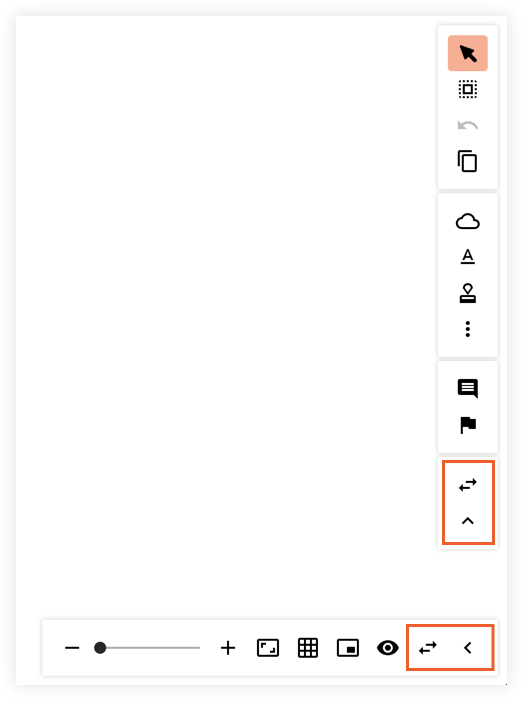
When a toolbar is collapsed, you can hover over it to temporarily expand the full panel. If you want it to stay expanded, click the expand arrow icon as shown in the table below.
Note: When the tool panel is collapsed, it will show the tool that is currently selected.
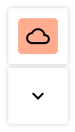
Steps
- Navigate to the relevant project in Procore Estimating.
- Click the Take-Off tab.
- The following options are available:
Toolbar Icon Action 
Dock panel to other side 
Collapse tool panel 
Expand tool panel 
Collapse view panel 
Expand view panel

