How do I navigate to a Tender Room in Portfolio Financials?
Answer
There are two ways to navigate to a Tender Room in Portfolio Financials.
Option 1: From the Tender Rooms Page
- Navigate to your account's Tender Rooms.
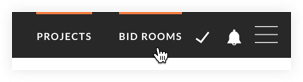
- Locate the Tender Room you want to open.
Tip! Use the search bar or filters if needed. - Click the link for the Tender Room.
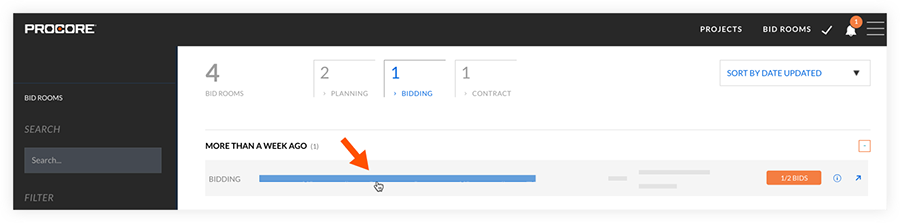
Option 2: From a Cost Item in a Project
- If you are not already in the project you want to open a Tender Room for, click the name of the project from the Dashboard page.
- Scroll to the Cost Tracker section.
- Locate the cost item associated with the Tender Room.
- Click the name of the cost item to be access its Tender Room.


