How do I mark an assignee as a required responder on an RFI?
Answer
If you are a user with 'Admin' level permission on the Project level RFIs tool, you can designate one or more assignees on an RFI. If you want to require responses from any assignee, simply place a tick in next to the person's name. Removing a tick makes a response from the assignee NOT required.
Note: A user with 'Admin' level permission can also configure a setting on the RFIs tool that will automatically mark all assignee responses as required. See Configure Settings: RFIs.
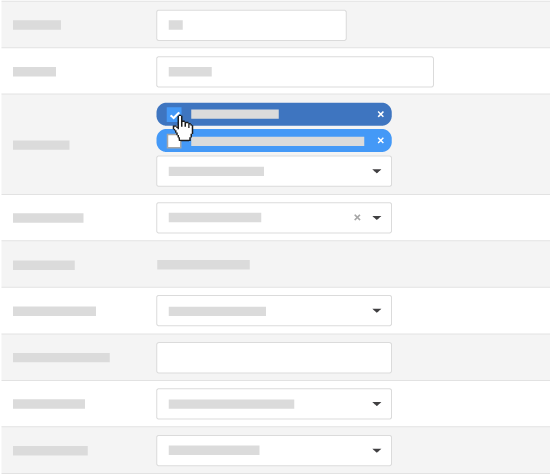
If you are an assignee on an RFI, you will also have the option to add assignees to an RFI. For details, see Add Assignees to an RFI as an Assignee on an RFI.

