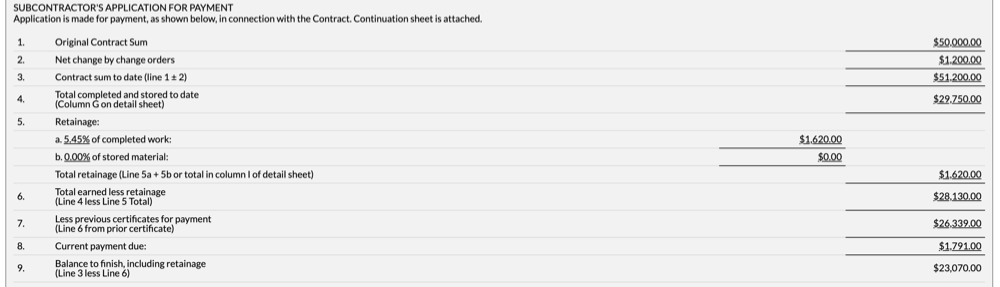How does Procore calculate a payment application's 'Current Payment Due' amount?
Answer
When preparing an payment application in one of Procore's Project Financials tools, the 'Application for Payment' associated with the payment application shows the 'Current Amount Due' for the billing period. Procore calculates the value in Line '8. Current Payment Due' by subtracting the amount in Line 7. 'Less Previous Certificates for Payment' from Line 6. 'Total Earned Less Retention.'
- For upstream payment applications, see Contractor's Application for Payment
- For downstream payment applications, see Subcontractor's Application for Payment
Contractor's Application for Payment
When viewing an upstream payment application for a client contract, funding or main contract, the payment application includes the 'Contractor's Application for Payment' shown below.
Example
In the 'Contractor's Application for Payment' below, the 'Current Amount Due' is calculated as follows:
Line 6 minus Line 7 equals Line 8
$35,421.00 - $7,740.00 = $27,681.30
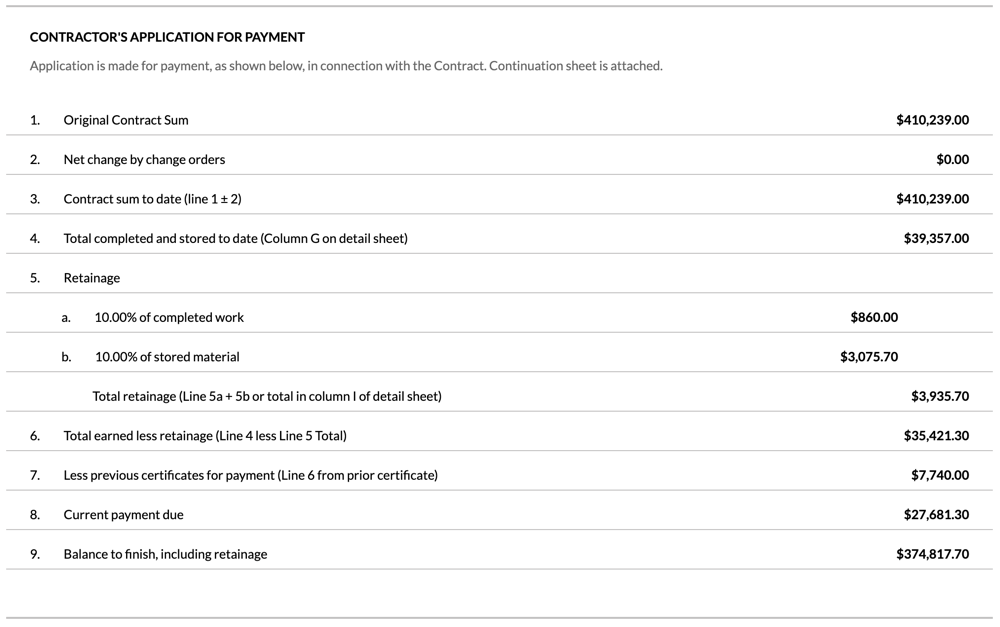
Subcontractor's Application for Payment
When viewing a downstream payment application for a commitment, the payment application includes a 'Summary Preview' that includes the 'Subcontractor's Application for Payment' shown below.
Example
In the 'Subcontractor's Application for Payment' below, the 'Current Amount Due' is calculated as follows:
Line 6 minus Line 7 equals Line 8
$28,130.00 - $26,339.00 = $1,791.00