Why do some of our project's RFI numbers have two prefixes?
Background
If the RFI Prefix by Project Stage setting in the Configure Settings page is enabled after one or more RFIs have been created with a manually entered prefix, the system will apply a project stage prefix to them as well. The illustration below shows an example of how your existing RFIs might be affected should you enable this setting mid-project. For best results, it is strongly recommended that your project team decide to configure prefix and numbering settings at the beginning of a project (i.e., BEFORE your team starts creating RFIs).
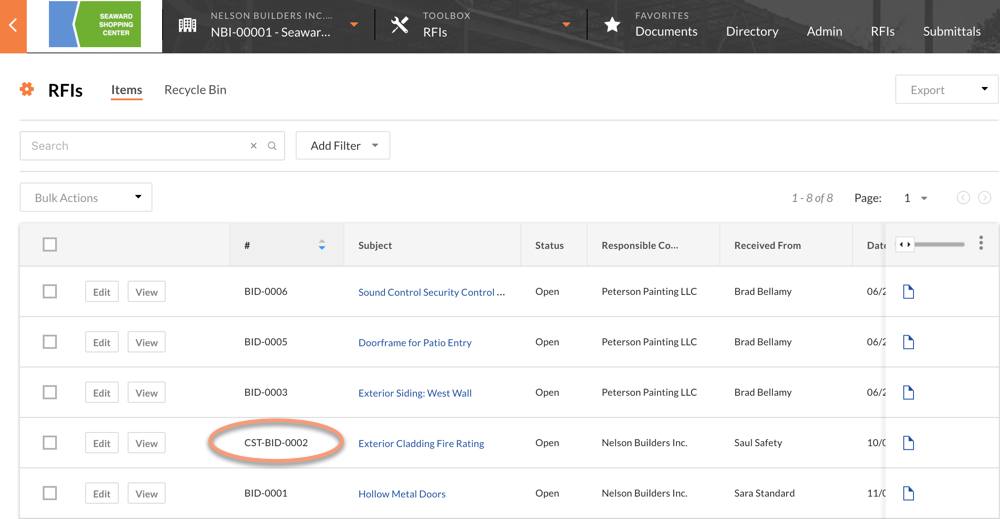
Answer
If you decided that you want to turn the RFI Prefix Number by Stage ON, the only way to correct the issue is to manually edit your RFI numbers. Note that immediately after turning the setting ON, Procore will automatically start number assignments with the number 1. You will need to edit the RFI, select a Project Stage prefix from the drop-down list and then modify the RFI number as needed.
Note: Before you click Save Changes, you also have the option to click the Undo Number Change link which reverts the number back to the state it was in after the initial setting change.

