Filter Drawing Markups (Android)
Objective
To filter drawing markups in the Drawings tool on your Android mobile device.
Things to Consider
- Required User Permissions:
- 'Read Only' level permissions or higher on the project's Drawings tool.
Steps
- Navigate to the project's Drawings tool on your Android device.
- Tap the drawing you would like to view.
- Tap Filters.

- Select which type of markup or layer you want to view by tapping the eye icons.
- Orange eye icons
 indicate the markup is visible.
indicate the markup is visible. - Grey eye icons
indicate the markup is not visible.
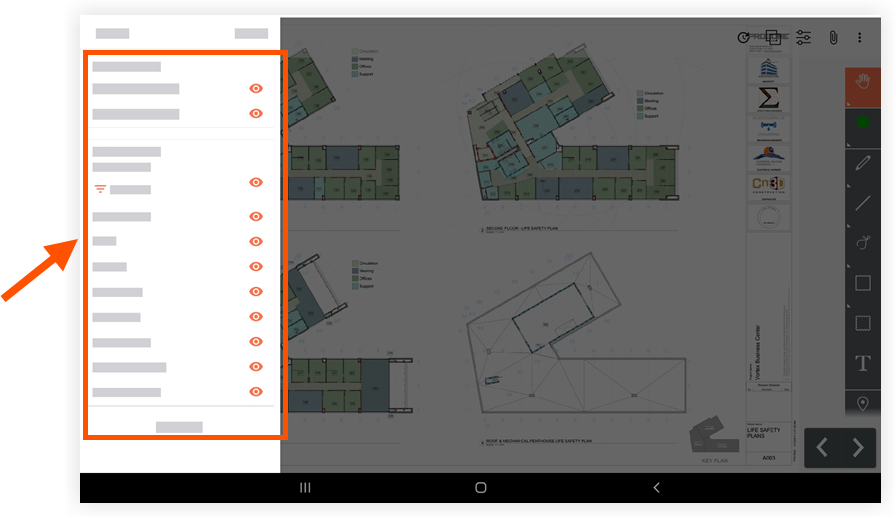
- Orange eye icons

