Download Snag List Items (Android)
Objective
To download snag list items and their attachments using the Procore app on an Android mobile device.
Background
Downloading a snag list item makes the snag list and its attachments available to view in offline mode.
Things to Consider
- Required User Permissions:
- To download non-private list items, 'Read Only' and above on the project's Snag List tool.
Note: 'Standard' and 'Read Only' users can download these items after they have been sent to the Assignee. - To download private snag list items, you must meet one of the following requirements:
- 'Admin' on project's Snag List tool.
- 'Standard' level users can download Private snag list item if you are:
- The item's creator.
- An Assignee on the Snag List item.
- A member of the item's distribution list.
- Granted permission to act as Snag Item Manager.
- To download private and non-private Snag List items assigned to colleagues within that user's same company:
- 'Read Only' or 'Standard' level permissions on the project's snag list tool with the 'View Private snag list Items Assigned to Users Within Same Company' granular permission enabled on your permissions template.
- To download non-private list items, 'Read Only' and above on the project's Snag List tool.
- Additional Information:
- The Snag List default view is set to only show your open snag list items.
Steps
- Navigate to the project's Snag List tool using the Procore app on Android mobile device.
- Tap All Items.
- Tap Download Attachments to download all snag list items.
OR
Tap the downloadicon next to a snag list item to download individual items.
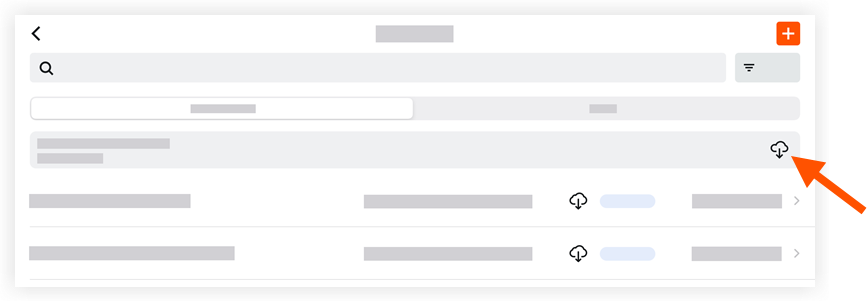
- A
 tick will confirm the item has been downloaded.
tick will confirm the item has been downloaded.