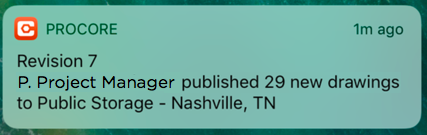Enable Push Notifications for Drawings (iOS)
Objective
To enable push notifications for the Drawings tool on the Procore iOS app.
Background
When you enable push notifications for the Drawings tool, you will receive alerts on your mobile device when new drawings are published. These alerts appear on your iOS mobile device's lock screen and notification centre.
Things to Consider
- Required User Permissions:
- You must be subscribed to the Drawings log.
- To subscribe other users to the Drawings log, 'Admin' permission on the Drawings tool.
Note: When subscribing other users, 'Admin' users must select 'Publish & Distribute' to enable push notifications. - To subscribe yourself to the Drawings log, 'Read-only' permission or above on the Drawings tool.
- To subscribe other users to the Drawings log, 'Admin' permission on the Drawings tool.
- You must be subscribed to the Drawings log.
- Additional Information:
- When viewing the Drawings tool on a mobile iOS device, users subscribed to the Drawings log must accept Procore's prompt to receive push notifications for the Drawings tool.
Steps
- When you've subscribed to a Drawings Log, you will see a message 'Would you like to receive notifications when new drawings are published for this project?' in the Procore app.
- Tap Yes to allow Procore to send push notifications to alert you when a drawing revision has been uploaded.
- Tap Allow to confirm this preference with your iOS mobile device's Settings.
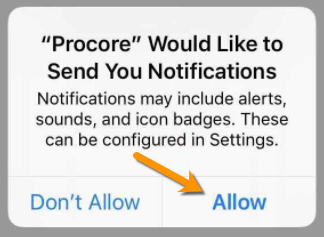
Note: You will now receive notifications when new drawings are published to the project's Drawings tool. (See example notification below)